Notes and Tips
Constraining the crop. You can make the crop area any size you like. But sometimes, you may want to control the proportions of the crop area—to ensure that your photo’s proportions match a certain print size, for example.
Choose an option from the menu beside the Constrain box. Choosing an item automatically checks the box.
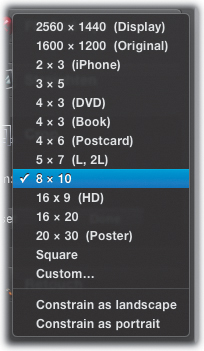
For example, if you plan to order an eight- by ten-inch print of the photo, choose 8 × 10.
To switch between a horizontal and vertical crop area, choose Constrain as Landscape or Constrain as Portrait. To override the constrain setting, press Shift while resizing the crop area; this automatically unchecks the ...
Get iPhoto ’11: The Macintosh iLife Guide to using iPhoto with OS X Lion and iCloud now with the O’Reilly learning platform.
O’Reilly members experience books, live events, courses curated by job role, and more from O’Reilly and nearly 200 top publishers.

