Managing Your Places
Sometimes you need to clean up your place. And sometimes you need to clean up your Places. Maybe you want to change the name of a place—for example, iPhoto inaccurately calls San Francisco’s AT&T Park At Park. Or maybe you’d like to refine a place’s exact location. Or maybe you need to delete a place you no longer want.
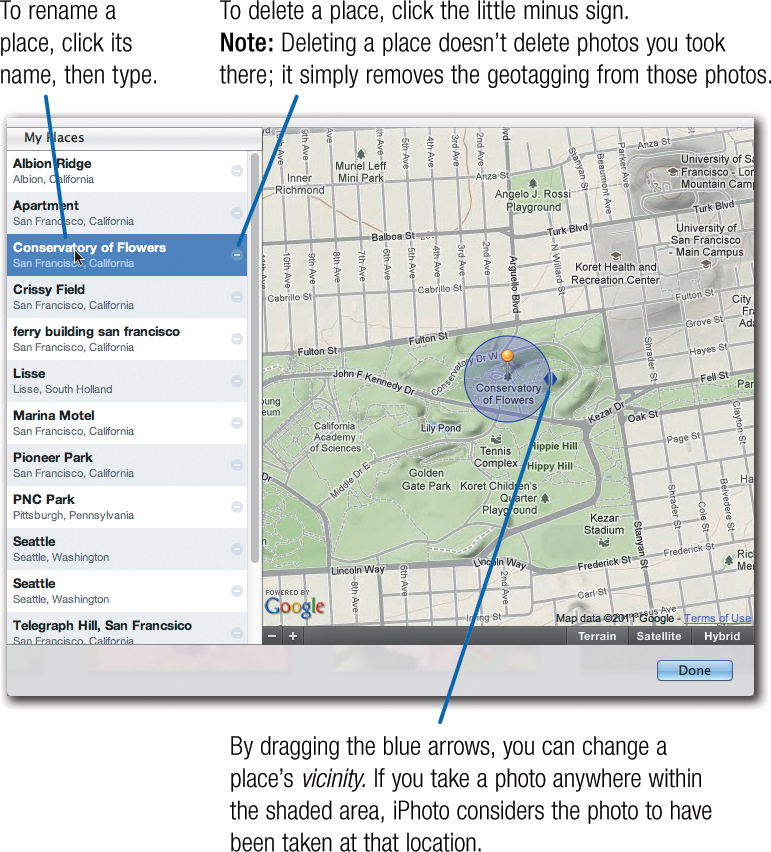
To manage your places, choose Window > Manage My Places. Doing so displays the Manage My Places window, which lists the places you’ve added.
Want to create a new place? Follow the instructions on page 33 to create a new location. Then, choose Window > Manage My Places and reposition the pin (and, if you wish, ...
Get iPhoto ’11: The Macintosh iLife Guide to using iPhoto with OS X Lion and iCloud now with the O’Reilly learning platform.
O’Reilly members experience books, live events, courses curated by job role, and more from O’Reilly and nearly 200 top publishers.

