Assigning a Location to an Event
You can add a location to an entire event or to individual photos. The following pages contain full driving directions and some sightseeing tips. Here’s the fastest way to add the same location to all the photos in an event.
Step 1. Select the event, then click the Info button at the bottom-right of the iPhoto window.
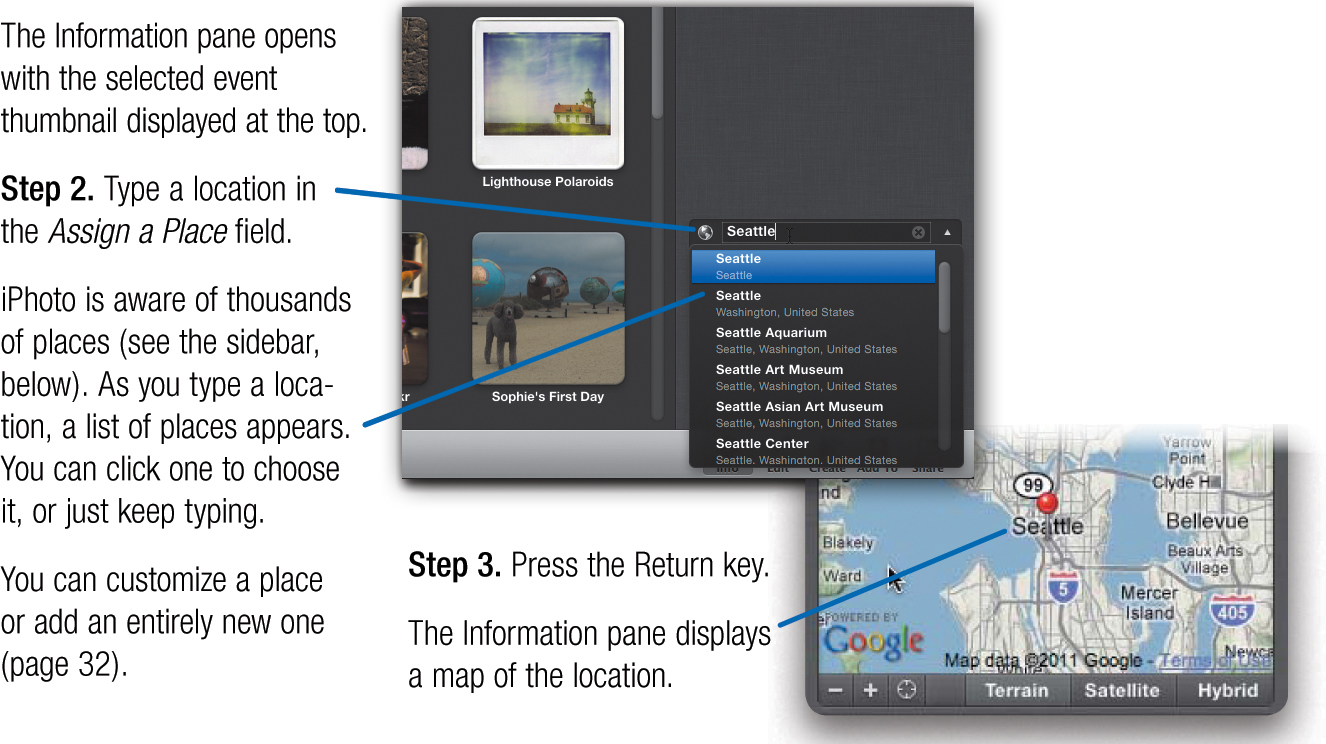
Notes and Tips
All or one? If you took all an event’s photos in one place, it’s fine to assign one location to all the photos in the event. But you can also assign a location to individual photos. The steps are almost identical to those at left. Select the photo, click the Info button, then specify ...
Get iPhoto ’11: The Macintosh iLife Guide to using iPhoto with OS X Lion and iCloud now with the O’Reilly learning platform.
O’Reilly members experience books, live events, courses curated by job role, and more from O’Reilly and nearly 200 top publishers.

