Hiding Photos
A lot of photos fall into that middle ground between bad and beautiful: not awful enough to trash, not good enough to look at all the time. iPhoto lets you hide those mediocre shots to tidy up an event, but bring them back whenever you like.
Hiding photos is also a good strategy when you’ve taken several nearly identical shots—some portraits, each with a different smile. Pick the best, hide the rest.
To hide a photo, select it and choose Photos > Hide Photo (or press Command-L). The photo vanishes, and adjacent photos snuggle in to fill the void.
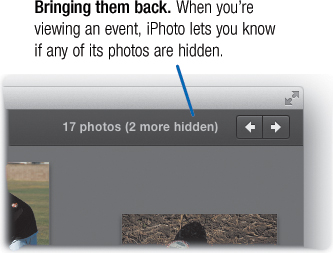
To see hidden photos, choose View > Hidden Photos. A photo marked as hidden has an ...
Get iPhoto ’11: The Macintosh iLife Guide to using iPhoto with OS X Lion and iCloud now with the O’Reilly learning platform.
O’Reilly members experience books, live events, courses curated by job role, and more from O’Reilly and nearly 200 top publishers.

