Chapter 2. What Methods Can I Use to View My Photos?
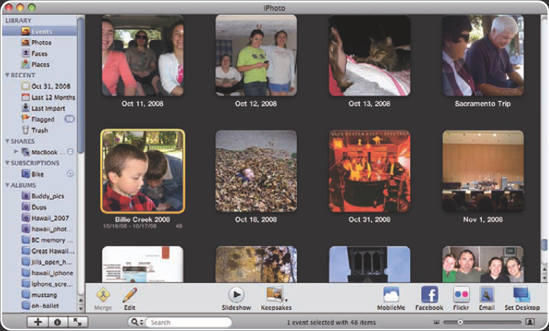
Photos are made to be seen, and iPhoto enables you to view your photos a number of ways, including through events, individually, and in temporary slide shows. All these methods are designed so you can view the images in your Library on the fly. When you want a more permanent method for viewing photos, you can create photo albums and various kinds of projects that permanently group and present photos. However "temporary" viewing is the starting point for your albums and projects, so it is fundamental to your use of iPhoto.
Using Events to View Photos
Events are one of the default ways photos are grouped and organized in your Library, and because they are created for you automatically, you can always use them to find and view photos. An event is simply a group of photos that are associated with a specific period of time. The default event configuration is one event per day, meaning that all the photos captured on a day are grouped into an event. You can change the date setting for an event using an iPhoto preference.
The device capturing the photo determines the date stamp, and, therefore, how photos are grouped into events. For example, when you take a photo with a digital camera or iPhone, that photo is identified with a time and date. When you import photos from the camera into iPhoto, it uses this information to gather the photos ...
Get iPhoto® '09 Portable Genius now with the O’Reilly learning platform.
O’Reilly members experience books, live events, courses curated by job role, and more from O’Reilly and nearly 200 top publishers.

