Chapter 4. Events and Faces — Grouping Your Photos
In This Chapter
How iPhoto initially creates Events
Using Events to create groups
Addressing multiple same-day Events
Combining Events
Separating Events
Hiding photos without deleting them
An alternate grouping strategy — Faces
The feature that iPhoto '09 uses to allow quick and accurate grouping of your photos is Events. Events reflect the baseline concept that photos taken at nearly the same time can be related under the heading of date and time, if nothing else.
For those of you upgrading from older versions of iPhoto, Events might be a new term for you. Events are similar to Film Rolls — the organization used in previous versions of iPhoto — that provide easier access to your photos. When you upgrade from iPhoto 6 or earlier, iPhoto converts all your Film Rolls into Events.
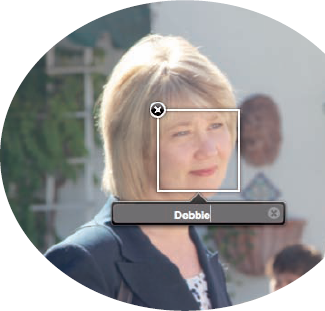
Of course, the time for a series of photos can't be exactly the same, but you can set up a time span of hours, days, or weeks into which your photos will be gathered, forming an Event. There's a lot of latitude in how Events are named and displayed, as well as how Event contents can be changed after they're created.
For your photos that contain people, you can also use facial recognition technology — Faces — to not only group photos containing the same person but also make them all easy to find. Sounds like stuff out of a spy novel, doesn't it? But it's actually part ...
Get iPhoto® ’09 For Dummies® now with the O’Reilly learning platform.
O’Reilly members experience books, live events, courses curated by job role, and more from O’Reilly and nearly 200 top publishers.

