Chapter 12. The Web
The iPhone’s Web browser is Safari, a lite version of the same one that comes with every Mac. It’s fast, simple to use, and very pretty indeed. You see the real deal—the actual fonts, graphics, and layouts—not the stripped-down, bare-bones mini-Web on cellphones of years gone by.
In iOS 8, Safari gains a handful of slick new features (take a picture of your credit card, anyone?). Safari on the iPhone is still not quite as good as surfing the Web on, you know, a laptop. But it’s getting closer.
Safari Tour
The Web on the iPhone can be either fast (when you’re in a WiFi hotspot or on LTE), medium (in a 3G or 4G coverage area) or excruciating (on the EDGE cellular network). Even so, some Web is usually better than none.
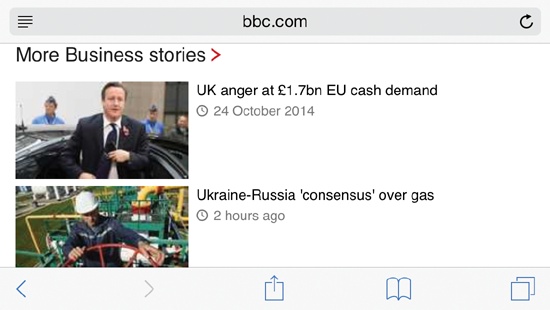
Tip
You don’t have to wait for a Web page to load entirely. You can zoom in, scroll, and begin reading the text even when only part of the page has appeared.
Safari has most of the features of a desktop Web browser: bookmarks, autocomplete (for Web addresses), scrolling shortcuts, cookies, a pop-up ad blocker, password memorization, and so on. (It’s missing niceties like streaming music, Java, Flash, and other plug-ins.)
Now, don’t be freaked out: The main screen elements disappear shortly after you start reading a page. That’s supposed to give you more screen space to do your surfing. To bring them back, scroll to the top, scroll to the bottom, or just scroll ...
Get iPhone: The Missing Manual, 8th Edition now with the O’Reilly learning platform.
O’Reilly members experience books, live events, courses curated by job role, and more from O’Reilly and nearly 200 top publishers.

