Voice Dialing (iPhone 3GS)
The iPhone may have been the last one to show up at the smartphone party with voice dialing, but at least it's here now. If you have an iPhone 3GS, you can now call somebody just by saying "call Chris at home" or "dial 225-3210." (Voice dialing doesn't work on older iPhone models.)
Voice dialing is a big deal on any phone, because it lets you keep your eyes on the road while you're driving. (Yes, yes, cellphone use in the car is dangerous and, in some states, illegal. And studies have shown that it's the act of talking on the phoneânot just holding a phone up to your headâthat causes distraction-related accidents. But we all know people do it anyway.)
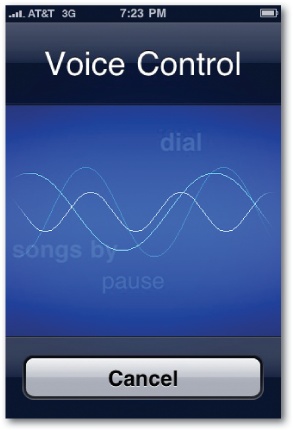
But on the iPhone, it's an even bigger deal, because it means that you can now place a phone call with only a single button press. Without voice dialing, you have to wake the phone, unlock it, tap your way to the Phone app, tap the list you want, tap a number, and then tap Dialâa lot of steps.
To dial by voice, hold down the Home button for 3 seconds. (If you're wearing the earbuds, hold down the center button.)
Tip
The hold-down-the-button thing works even when the phone is asleep and locked! This tip makes it extraordinarily easy to place calls quickly. (If you're worried about the security of this option, you can turn it off; see General.)
You hear a crisp double-beep, and then the Voice Control screen appears. ...
Get iPhone: The Missing Manual, 3rd Edition now with the O’Reilly learning platform.
O’Reilly members experience books, live events, courses curated by job role, and more from O’Reilly and nearly 200 top publishers.

