The Video Tab
When it assumes the role of an iPod, one of the things the iPhone does best is play video on its gorgeous, glossy screen. TV shows and movies you've bought or rented from the iTunes Store look especially nice, since they're formatted with iPods in mind. (And if you started watching a rented movie on your computer, the iPhone begins playing it right from where you left off.)
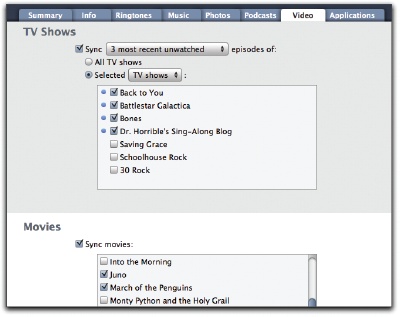
Syncing TV shows and movies works just like syncing music or podcasts. Turn on the sync options and video files you want to transfer in the list below.
With TV shows—especially ones you subscribe to podcast-style by purchasing an iTunes Season Pass for a series—you can choose to just have unwatched episodes sync up to the iPhone. This gives you something to look forward to during your morning commute or lunch break.
Finally, click Apply to sync up. (And remember that if you've rented a movie from the iTunes Store and started watching it, you have less than 24 hours left to finish before it turns into a pumpkin.)
Get iPhone: The Missing Manual, 2nd Edition now with the O’Reilly learning platform.
O’Reilly members experience books, live events, courses curated by job role, and more from O’Reilly and nearly 200 top publishers.

