App Updates
When a circled number appears on the App Store's icon (on the Home screen), or when one appears on the Updates icon within the App Store program, that's Apple's way of letting you know that a program you already own has been updated. The beauty of a single-source catalog like the App Store is that Apple knows what programs you've bought—and notifies you automatically when new, improved versions are released.
When you tap Updates, you're shown a list of the programs with waiting updates. And when you tap a program's name, a details screen tells you precisely what the changes are—new features, perhaps, or some bug fixes.
You can download the update, or all of the updates, with a single tap…no charge.
Note
You can also download your updates from iTunes. Click Applications in the Source list (under the Library heading); the lower edge of the window lets you know if there are updated versions of your programs waiting, and offers buttons that let you download the updates individually or all at once.

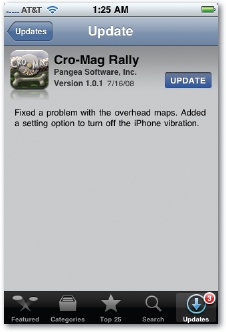
Get iPhone: The Missing Manual, 2nd Edition now with the O’Reilly learning platform.
O’Reilly members experience books, live events, courses curated by job role, and more from O’Reilly and nearly 200 top publishers.

