Weather
This little widget shows a handy current-conditions display for your city (or any other city), and, at your option, even offers a six-day forecast.
Before you get started, the most important step is to tap the ![]() button at the lower-right corner. The widget flips around.
button at the lower-right corner. The widget flips around.
On the back panel, shown below on the right, you can delete the sample city (Cupertino, California, which is Apple's headquarters) by tapping ![]() and then Delete. And you can add your own city, or cities of interest, by tapping
and then Delete. And you can add your own city, or cities of interest, by tapping ![]() . The Add Location screen and keyboard appear, so you can type your city and state or Zip code. You can rearrange the sequence of cities by dragging the grip strips up or down.
. The Add Location screen and keyboard appear, so you can type your city and state or Zip code. You can rearrange the sequence of cities by dragging the grip strips up or down.
Tip
This Weather widget is world-friendly. You can type the name of any reasonably-sized city on earth to find out its weather. Remember to check before you travel.

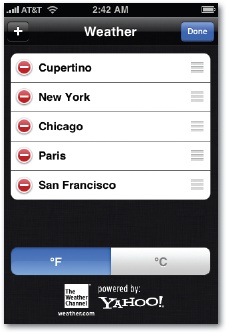
When you tap Search, you're shown a list of matching cities; tap the one whose weather you want to track.
When you return to the configuration screen, you can also ...
Get iPhone: The Missing Manual, 2nd Edition now with the O’Reilly learning platform.
O’Reilly members experience books, live events, courses curated by job role, and more from O’Reilly and nearly 200 top publishers.

