Recents List
Like any self-respecting cellphone, the iPhone maintains a list of everybody you've called or who's called you recently. The idea, of course, is to provide you with a quick way to call someone you've been talking to lately.
To see the list, tap Recents at the bottom of the Phone application. You see a list of the last 75 calls that you've received or placed from your iPhone, along with each person's name or number (depending on whether that name is in Contacts or not) and the date of the call.
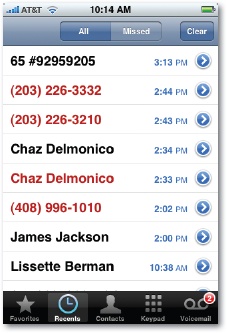
Here's what you need to know about the Recents list:
Calls that you missed (or sent to voicemail) appear in red type. If you tap Missed at the top of the screen, you see only your missed calls. The color-coding and separate listings are designed to make it easy for you to return calls that you missed, or to try again to reach someone who didn't answer when you called.
To call someone back—regardless of whether you answered or dialed the call—tap that name or number in the list.
Tap the
 button next to any call to open the Call Details screen. At the top of the screen, you can see whether this was an Outgoing Call, Incoming Call, or Missed Call.
button next to any call to open the Call Details screen. At the top of the screen, you can see whether this was an Outgoing Call, Incoming Call, or Missed Call.What else you see here depends on whether or not the other person is in your Contacts list.
If so, the Call Details screen displays the person's ...
Get iPhone: The Missing Manual, 2nd Edition now with the O’Reilly learning platform.
O’Reilly members experience books, live events, courses curated by job role, and more from O’Reilly and nearly 200 top publishers.

