Upgrading an Original iPhone
There's not much involved in bringing the iPhone 2.0 software to your original iPhone. One day—probably a long time ago, at this point—iTunes alerts you that a free upgrade is available. You click Download and Install. When it's all over, your new iPhone has access to the App Store, MobileMe, Exchange, and over 100 new features, and all your old data is put back onto it.
Here's the whole experience—told in pictures. First, the announcement:
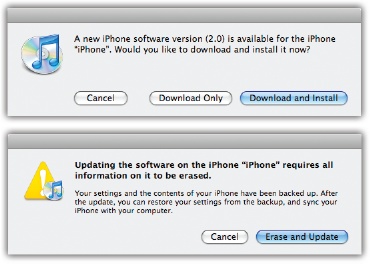
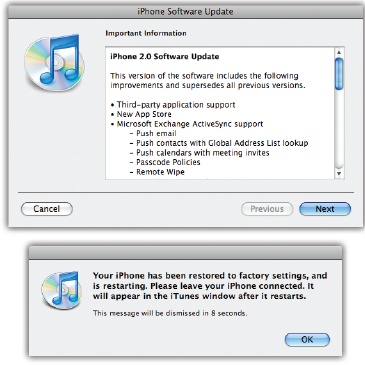
Don't worry about that erasing business. iTunes will restore everything to your iPhone after the installation. Going on:
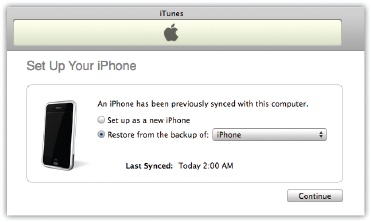

Next, iTunes offers to put all your music, videos, and other stuff back onto your phone (from the backup it made a moment ago). Click Continue.
And then, suddenly, it's all over. The iPhone is reborn.
Get iPhone: The Missing Manual, 2nd Edition now with the O’Reilly learning platform.
O’Reilly members experience books, live events, courses curated by job role, and more from O’Reilly and nearly 200 top publishers.

