Brightness
Ordinarily, the iPhone controls its own screen brightness. An ambient-light sensor hidden behind the smoked glass at the top of the iPhone's face samples the room brightness each time you wake the phone, and adjusts the brightness automatically: brighter in bright rooms, dimmer in darker ones.
When you prefer more manual control, here's what you can do:
Brightness slider. Drag the handle on this slider, or just tap on the slider, to control the screen brightness manually, keeping in mind that more brightness means shorter battery life.
If Auto-Brightness is turned on, then the changes you make here are relative to the iPhone's self-chosen brightness. In other words, if you goose the brightness by 20 percent, the screen will always be 20 percent brighter than the iPhone would have chosen for itself.
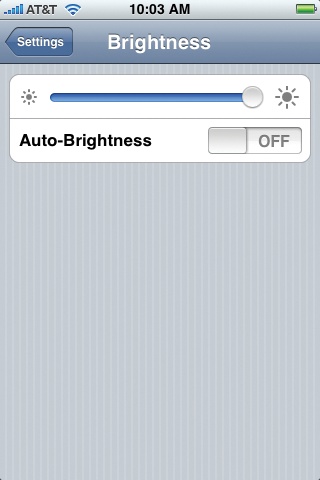
Auto-Brightness On/Off. Tap anywhere on this switch to disable the ambient-light sensor completely. Now the brightness of the screen is under complete manual control.
Get iPhone: The Missing Manual now with the O’Reilly learning platform.
O’Reilly members experience books, live events, courses curated by job role, and more from O’Reilly and nearly 200 top publishers.

