Writing Messages
To compose a new piece of outgoing mail, open the Mail program, and then tap the ![]() icon in the lower-right corner. A new, blank outgoing mail appears, and the iPhone keyboard pops up. Here's how you go about writing a message:
icon in the lower-right corner. A new, blank outgoing mail appears, and the iPhone keyboard pops up. Here's how you go about writing a message:
❶ In the "To:" field, type the recipient's email address—or grab it from Contacts. Often, you won't have to type much more than the first couple of letters of the name or email address. As you type, Mail automatically displays all the matching names and addresses, so that you can simply tap one instead of typing. (It thoughtfully derives these suggestions by analyzing both your Contacts and people you've recently exchanged email with.)

Alternatively, tap the
 button to open your Contacts list. Tap the name of the person you want. (Note, though, that the Contacts list shows you all names, even those that don't have email addresses.)
button to open your Contacts list. Tap the name of the person you want. (Note, though, that the Contacts list shows you all names, even those that don't have email addresses.)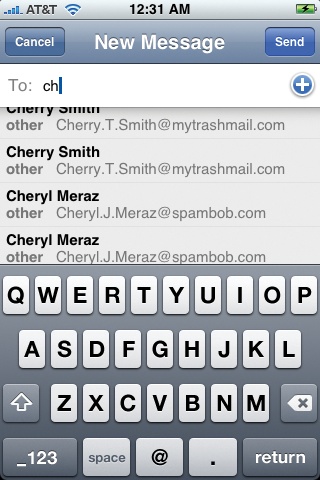
You can add as many addressees as you like; just repeat the addressing procedure over and over.
Tip
There's no Group feature on the iPhone, which would let you send one message to a predefined set of friends. But at http://groups.yahoo.com ...
Get iPhone: The Missing Manual now with the O’Reilly learning platform.
O’Reilly members experience books, live events, courses curated by job role, and more from O’Reilly and nearly 200 top publishers.

