Pop-up Blocker
The world's smarmiest advertisers have begun inundating us with pop-up and pop-under ads—nasty little windows that appear in front of the browser window, or, worse, behind it, waiting to jump out the moment you close your window. They're often deceptive, masquerading as error messages or dialog boxes, and they'll do absolutely anything to get you to click inside them.
Fortunately for you, Safari comes set to block those pop-ups so you don't see them. It's a war out there—but at least you now have some ammunition.
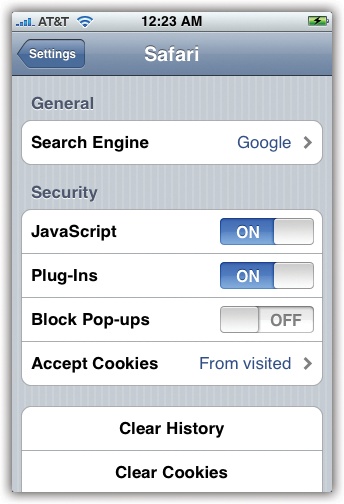
The thing is, though, pop-ups are sometimes legitimate (and not ads)—notices of new banking features, seating charts on ticket-sales sites, warnings that the instructions for using a site have changed, and so on. Safari can't tell these from ads—and it stifles them too. So if a site you trust says "Please turn off pop-up blockers and reload this page," you know you're probably missing out on a useful pop-up message.
In those situations, you can turn off the pop-up blocker. From the Home screen, tap Settings→Safari. Where it says "Block Pop-ups," tap the On/Off switch.
Get iPhone: The Missing Manual now with the O’Reilly learning platform.
O’Reilly members experience books, live events, courses curated by job role, and more from O’Reilly and nearly 200 top publishers.

