Bookmarks
Amazingly enough, Safari comes prestocked with bookmarks (Favorites)—that is, tags that identify Web sites you might want to visit again without having to remember and type their URLs. Even more amazingly, all of these canned bookmarks are interesting and useful to you in particular! How did it know?
Easy—it copied your existing desktop computer's browser bookmarks from Internet Explorer (Windows) or Safari (Macintosh) when you synced the iPhone (Chapter 11). Sneaky, eh?
Anyway, to see them, tap the ![]() button at the bottom of the screen. You see the master list of bookmarks. Some may be "loose," and many more are probably organized into folders, or even folders within folders. Tapping a folder shows you what's inside, and tapping a bookmark immediately begins opening the corresponding Web site.
button at the bottom of the screen. You see the master list of bookmarks. Some may be "loose," and many more are probably organized into folders, or even folders within folders. Tapping a folder shows you what's inside, and tapping a bookmark immediately begins opening the corresponding Web site.
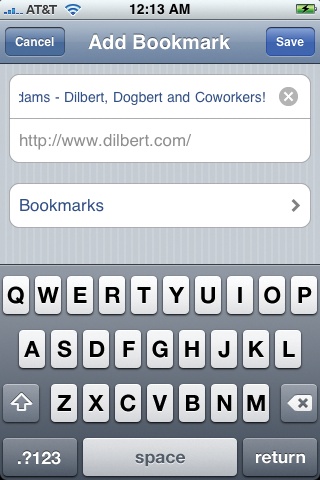
Creating New Bookmarks
You can add new bookmarks right on the phone. Any work you do here is copied back to your computer the next time you sync the two machines.
When you find a Web page you might like to visit again, tap the ![]() button (upper-left of the screen). The Add Bookmark screen appears. You have two tasks here:
button (upper-left of the screen). The Add Bookmark screen appears. You have two tasks here:
Type a better name. In the top box, you can type a shorter or clearer name ...
Get iPhone: The Missing Manual now with the O’Reilly learning platform.
O’Reilly members experience books, live events, courses curated by job role, and more from O’Reilly and nearly 200 top publishers.

