Caller ID
Caller ID is another classic cellphone feature. It's the one that displays the phone number of the incoming call (and sometimes the name of the caller).
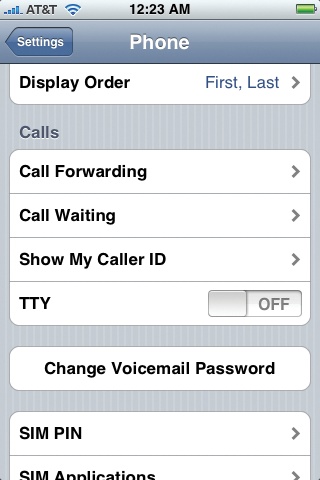
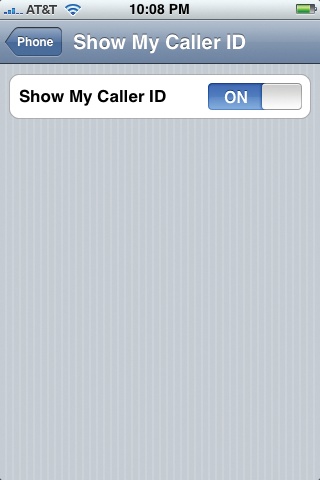
The only thing worth noting about the iPhone's own implementation of Caller ID is that you can prevent your number from appearing when you call other people's phones.
From the Home screen, tap Settings→Phone→Show MyCaller ID, and then tap the On/Off switch.
Get iPhone: The Missing Manual now with the O’Reilly learning platform.
O’Reilly members experience books, live events, courses curated by job role, and more from O’Reilly and nearly 200 top publishers.

