Book IV
Making iPhone Your Personal Assistant
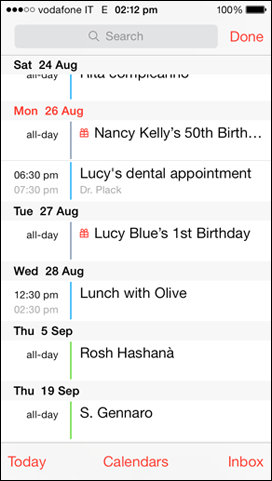
Contents at a Glance
Chapter 1: Perfecting Your People Skills with Contacts
Adding Existing Contacts
Creating New Contacts
Editing and Deleting Contacts
Sorting and Displaying Contacts
Searching Contacts
Sending One Contact to Another
Calling and Messaging from Contacts
Chapter 2: Managing Your Time with Calendar, Reminders, and Clock
Adding and Syncing Existing Calendars
Viewing and Hiding Calendars
Creating, Changing, and Deleting Calendar Events
Sharing Calendars
Adjusting iPhone’s Calendar Settings
Remembering with Reminders
Using Clock to Help Pass the Time
Chapter 3: Tapping into Maps, Compass, Weather, Calculator, Stocks, and Numbers
Adjusting iPhone’s Location Settings and Services
Getting There from Here with Maps
Talking about the Weather
Staying on the Straight and Level with Compass
Doing the Math with Calculator
Tracking Investments with Stocks
Summing It up with Numbers
Chapter 4: Creating and Sharing Notes and Voice Memos
Taking Note of Notes
Publishing with Pages
Making Your Point with Keynote
Get iPhone All-in-One For Dummies, 3rd Edition now with the O’Reilly learning platform.
O’Reilly members experience books, live events, courses curated by job role, and more from O’Reilly and nearly 200 top publishers.
 Visit
Visit 
