Syncing E-books via iCloud
If you purchase an e-book on your iPad or on your Mac or PC, getting that book onto your iPhone requires a lot of connecting and syncing, which seems a tad primitive in this modern age. However, if you have an iCloud account, you can configure it to automatically download any new e-book purchases directly to your iPhone, all without a cable or your computer’s iTunes application in sight.
Here’s how to set this up:
1. On your iPhone, tap Settings in the Home screen. The Settings app appears.
2. Tap iTunes and App Stores.
3. If you haven’t signed in to the iTunes Store, enter your iCloud username and password and then tap Sign In.
4. Tap the Books switch to On, as shown in Figure 12.2.
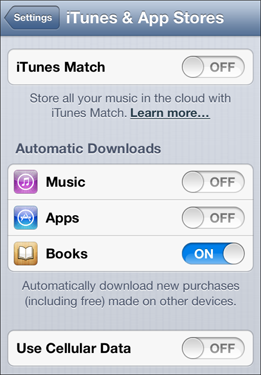
12.2 Tap the Books switch to On to sync e-books via iCloud.
5. If you want iCloud to sync e-books even when you have a cellular-only connection, tap the Use Cellular Data switch to On.
Now, each time you purchase an e-book via iTunes on another device, that book is sent automatically to the iBooks library on your iPhone, usually within a few seconds.
Get iPhone 5 Portable Genius now with the O’Reilly learning platform.
O’Reilly members experience books, live events, courses curated by job role, and more from O’Reilly and nearly 200 top publishers.

