Chapter 12: How Do I Manage My E-book Library?
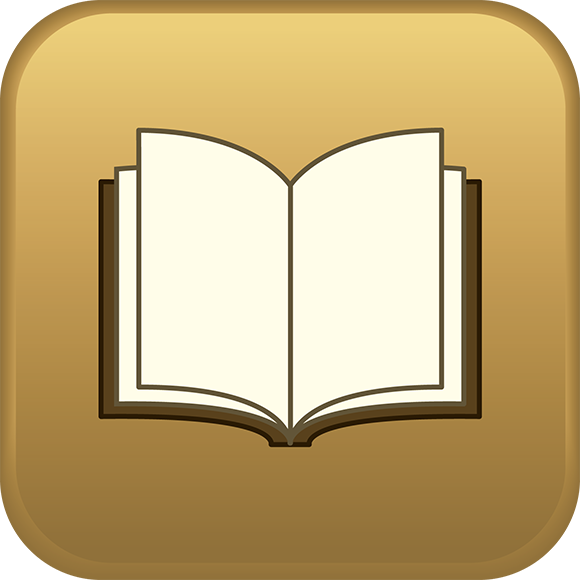
Physical books are an awesome invention: they’re portable, easy to use, and fully showoffable, whether being read on the subway or sitting on a bookshelf at home. Physical books aren’t going away anytime soon, but the age of electronic books — e-books — is upon us. The Amazon Kindle lit a fire under the e-book category, but it’s clunky to use and tied to Amazon. Apple filled in these gaps by offering iBooks, an app that’s easy to use and supports an open e-book format. The iPhone 5 screen is comfortably large, and the Retina display renders text sharply and clearly, so reading books on the iPhone isn’t a chore. This chapter introduces you to e-books on the iPhone.
Getting Your Head around E-book Formats
Get iPhone 5 Portable Genius now with the O’Reilly learning platform.
O’Reilly members experience books, live events, courses curated by job role, and more from O’Reilly and nearly 200 top publishers.

