Figure 17-18: WebMD can help you grasp what’s going on health-wise.
WebMD
As the old saying goes, you have nothing if you don’t have your health. Carrying the free WebMD app on your iPhone provides a rich repository of health and medical information in your pocket, as the app’s Home screen displayed in Figure 17-18 shows.
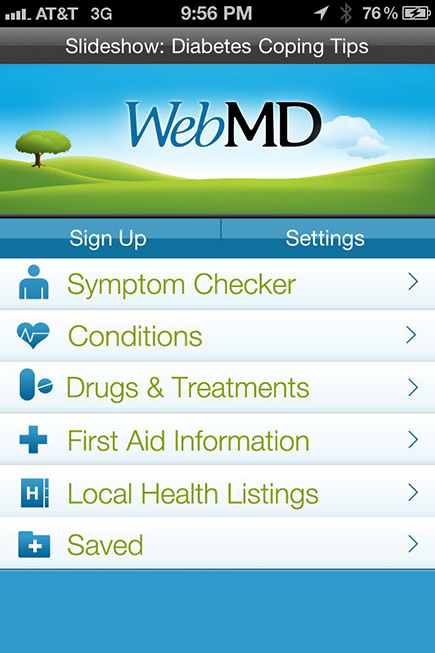
Let’s explore a few of these areas:
![]() Symptom Checker: First let WebMD know your age and sex, and then you see an illustrated male or female body so that you can tap on the area of concern. Tap the Flip icon, shown on the bottom-left corner of Figure 17-19, to go from a front view to a back view and vice versa. Pinch and zoom to zero in on a specific body part.
Symptom Checker: First let WebMD know your age and sex, and then you see an illustrated male or female body so that you can tap on the area of concern. Tap the Flip icon, shown on the bottom-left corner of Figure 17-19, to go from a front view to a back view and vice versa. Pinch and zoom to zero in on a specific body part.
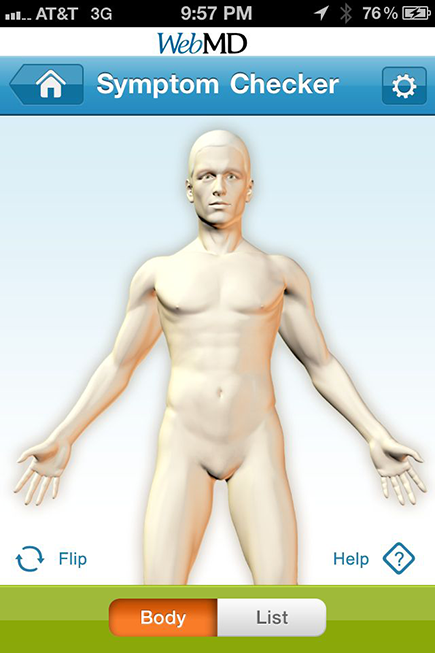
Figure 17-19: Find a symptom by tapping on a body part.
Tap the appropriate body part (or tap the List button instead), and WebMD serves up a list of potential symptoms. Tap a symptom to detect possible conditions and find articles (on the WebMD website) that may help you out.
![]() Drugs and Treatments: Among the tools you’ll find here is one that helps you identify drugs just by their shape, color, or the ...
Drugs and Treatments: Among the tools you’ll find here is one that helps you identify drugs just by their shape, color, or the ...
Get iPhone 5 For Dummies, 6th Edition now with the O’Reilly learning platform.
O’Reilly members experience books, live events, courses curated by job role, and more from O’Reilly and nearly 200 top publishers.

