Tracking Down Your Pictures
So where exactly do your pictures hang out on the iPhone? The ones you snapped on the iPhone itself end up in a photo album appropriately dubbed the camera roll and — if you’re taking advantage of iCloud — in another destination called Photo Stream, which we discuss later in this chapter. The photos you imported are readily available too (and grouped in the same albums they were on the computer). We show you not only where they are, but also how to display them and share them with others — and how to dispose of the duds that don’t measure up to your lofty photographic standards.
Get ready to literally get your fingers on the pics (without having to worry about smudging them). You can get to your pictures from the Photos app or the Camera app. However, in the Camera app, you can see only the pictures and videos stored on the camera roll; in the Photos app, you can view all the pictures and videos you’ve imported as well.
Let’s start with the procedures for the Photos app:
1. Tap the Photos icon on the Home screen, and then tap the camera roll album or any other album that appears in the list of photo albums.
Doing so displays a thumbnail of all the photos and videos in the selected album, such as the one shown in Figure 9-4. (The process of shooting videos is described in the next chapter.)
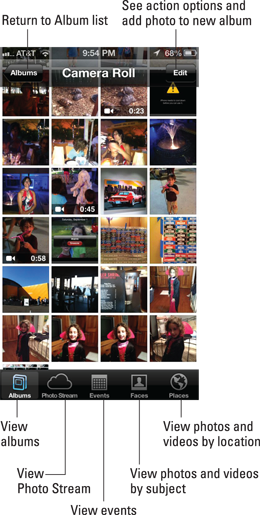
Figure 9-4: Your pictures at a glance.
2. Browse through ...
Get iPhone 5 For Dummies, 6th Edition now with the O’Reilly learning platform.
O’Reilly members experience books, live events, courses curated by job role, and more from O’Reilly and nearly 200 top publishers.

