Instapaper ($3.99)
Do you ever come across a web page you’d like to read later, when you have the time? Sure, you can bookmark those pages or use Safari’s Reading list, but neither is much help if you prefer a browser other than Safari. Wouldn’t it be nice if you could somehow save web pages to your iPhone and read them at your convenience, regardless of whether or not you’re a Safari user, and with or without an Internet connection (such as when you’re on an airplane)?
We’re happy to inform you that you can if you just download the Instapaper iPhone app from Marco Arment. Then, when you’re surfing the web on your Mac, PC, iPhone, iPad, or iPod touch and see a page you want to read later, select the special Instapaper Read Later bookmarklet (a special bookmark that uses JavaScript). From then on, you can read the page whenever you choose with the Instapaper iPhone app.
Figure 18-1 shows the Instapaper app displaying some of the web pages we’ve saved with the Read Later bookmarklet. And Figure 18-2 shows what one of the articles looks like when you read it with the Instapaper app.
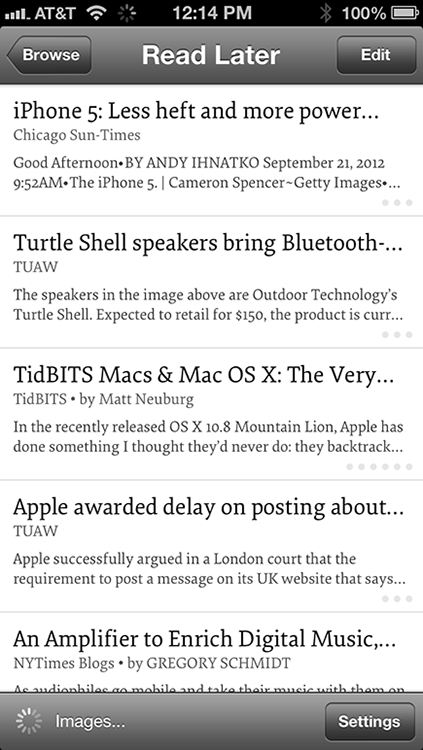
Figure 18-1: Instapaper displaying some web pages we saved for our future reading pleasure.
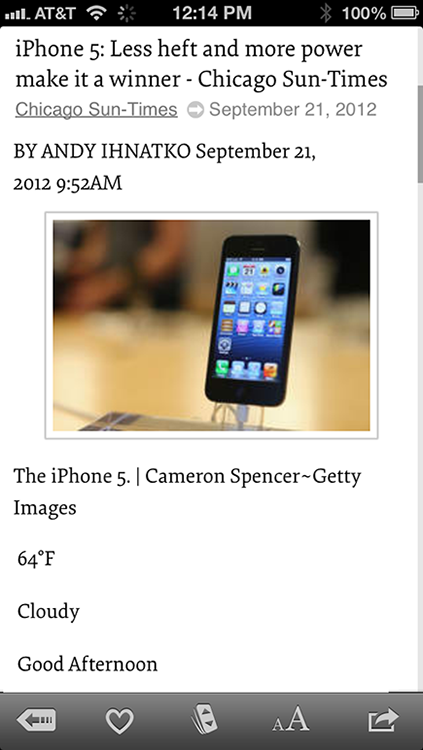
Figure 18-2: Using Instapaper to read Andy Ihnatko’s iPhone 5 review from the Chicago Sun Times.
Instapaper ...
Get iPhone 5 For Dummies, 6th Edition now with the O’Reilly learning platform.
O’Reilly members experience books, live events, courses curated by job role, and more from O’Reilly and nearly 200 top publishers.

