Figure 9-9: Look at what else I can do!
More (Not So) Stupid Picture Tricks
 You can take advantage of the photos on the iPhone in a few more ways. In each case, you tap the picture and make sure the picture controls are displayed. Then tap the action (or share) icon, at the bottom-left (and shown in the margin) to display the nine choices shown in Figure 9-9.
You can take advantage of the photos on the iPhone in a few more ways. In each case, you tap the picture and make sure the picture controls are displayed. Then tap the action (or share) icon, at the bottom-left (and shown in the margin) to display the nine choices shown in Figure 9-9.
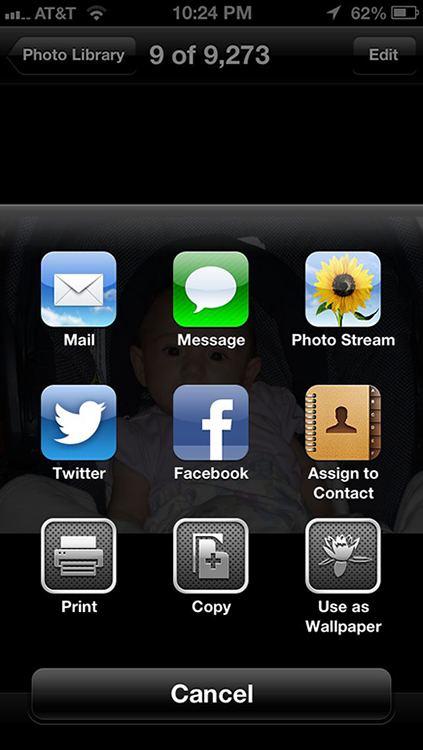
Here’s what each choice does:
![]() Mail: Some photos are so precious that you just have to share them with family members and friends. When you tap the Mail icon, the picture is automatically embedded in the body of an outgoing e-mail message. Use the virtual keyboard to enter the e-mail addresses, Subject line, and any comments you want to add — you know, something profound, like “Isn’t this a great-looking photo?”
Mail: Some photos are so precious that you just have to share them with family members and friends. When you tap the Mail icon, the picture is automatically embedded in the body of an outgoing e-mail message. Use the virtual keyboard to enter the e-mail addresses, Subject line, and any comments you want to add — you know, something profound, like “Isn’t this a great-looking photo?”
After tapping Send but before the picture and accompanying message are whisked away, you have the option to reduce the image size (small, medium, or large) or keep the actual size. Consider the trade-offs: A smaller-sized image may get through any limits imposed by your or the recipient’s Internet provider or company. But if you can get the largest image through, you will give the recipient the full picture (forgive ...
Get iPhone 5 For Dummies, 6th Edition now with the O’Reilly learning platform.
O’Reilly members experience books, live events, courses curated by job role, and more from O’Reilly and nearly 200 top publishers.

