Create Ringtones for Free in GarageBand
The capability to create free iPhone ringtones with Apple’s GarageBand application (which is bundled with every Mac) was beyond the purview of the ringtone discussions in previous chapters. Creating those ringtones, however, is relatively easy. Start by launching GarageBand on your Mac and creating a new iPhone ringtone project. Then:
1. Click the Media Browser button to reveal the media browser pane.
2. Click the disclosure triangle to reveal the contents of your iTunes library.
3. Click your iTunes music library to reveal its contents.
4. Select the song you want to turn into a ringtone and drag it onto the timeline (Hello Muddah, Hello Faddah! in Figure 19-4).
 You can’t use songs purchased from the iTunes Store for ringtones if they’re protected by Apple’s digital rights management copy protection. GarageBand won’t let you drag a protected song onto its timeline.
You can’t use songs purchased from the iTunes Store for ringtones if they’re protected by Apple’s digital rights management copy protection. GarageBand won’t let you drag a protected song onto its timeline.
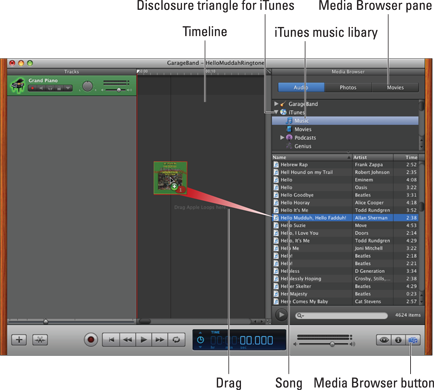
Figure 19-4: Creating a custom ringtone, part I.
 Apple stopped using copy protection for music files in April 2009. If you purchased the song after that, you’re good to go. If you purchased the song before then, you can pay a small upgrade fee (30¢ at press time) to convert the ...
Apple stopped using copy protection for music files in April 2009. If you purchased the song after that, you’re good to go. If you purchased the song before then, you can pay a small upgrade fee (30¢ at press time) to convert the ...
Get iPhone 5 For Dummies, 6th Edition now with the O’Reilly learning platform.
O’Reilly members experience books, live events, courses curated by job role, and more from O’Reilly and nearly 200 top publishers.

