TurboScan ($1.99)
If you travel for work, your pockets are probably littered with business cards, expense receipts, notes, pictures, and documents. If only you could carry a scanner in your pocket to get all that paper into some semblance of order.
Stop dreaming. TurboScan turns your iPhone into one.
Pixoft’s app lets you scan and spit out high-quality PDFs. TurboScan is fast — processing a page in less than four seconds — and can detect paper edges to help improve accuracy. And by tapping the SureScan 3x button, shown in Figure 18-15, you can take three pictures of the same document, and the app processes them into a single superior image. You can process scans in color or black-and-white.
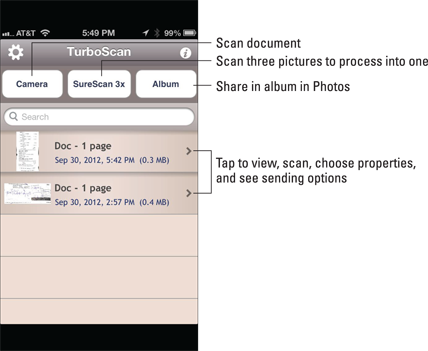
Figure 18-15: TurboScan turns your iPhone into a pocket scanner.
After you’ve scanned a document, you can choose a name, choose an appropriate size (such as U.S. letter, receipt, or business card), and add a datestamp. Then you can e-mail it to yourself as a PDF or a JPEG, print it, or save it to your camera roll or another Photos album. You can also open it as a PDF to view in other apps on your iPhone that can read documents in the PDF format (such as CloudReaders, Evernote, or iBooks).
Get iPhone 5 For Dummies, 6th Edition now with the O’Reilly learning platform.
O’Reilly members experience books, live events, courses curated by job role, and more from O’Reilly and nearly 200 top publishers.

