Chapter 10. Playing Music with the iPod App
Get ready to . . .
You've probably heard of the iPod — a small, portable, music-playing device from Apple that's seemingly glued into the ears of many kids and teens. iPad includes an iPod app that allows you to take advantage of its pretty amazing little sound system to play your own style of music or podcasts and audiobooks. You can also play movies with the iPod app (though the Videos app provides a few more features, so you might prefer it to iPod, whose specialty is music).
In this chapter, you get acquainted with the iPod app and its features that allow you to sort and find music and control playback.
View the Library Contents
Tap the iPod app icon located in the Dock on the Home screen. The iPod Library appears (see Figure 10-1).
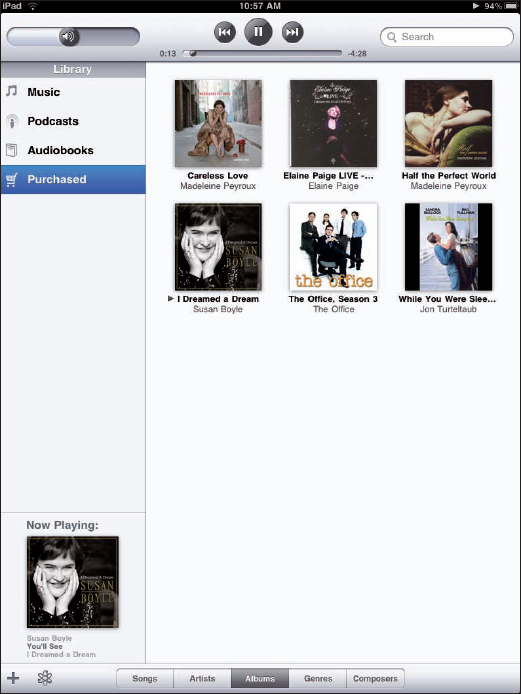
Figure 10-1. Figure ...
Get iPad™ For Seniors For Dummies® now with the O’Reilly learning platform.
O’Reilly members experience books, live events, courses curated by job role, and more from O’Reilly and nearly 200 top publishers.

