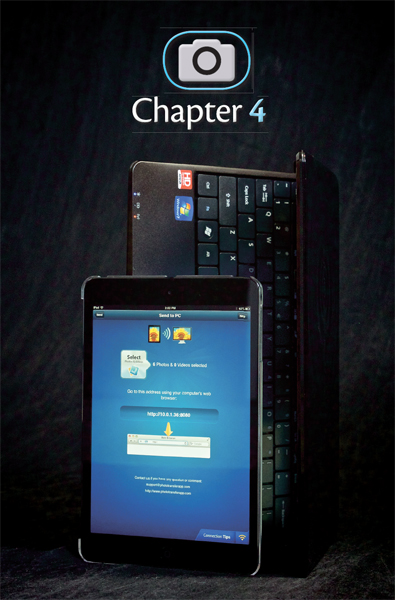
Transferring from the iPad to a Computer
The iPad can do a lot with photos, as Chapters 1 through 3 have shown. The iPad, however, has limited storage. At some point, you need to move your pictures off the tablet to another location.
As you approach this need, think of your iPad as a memory card residing in a digital camera. It's temporary storage for your photographs — just like that SD card you bought at the camera store. In fact, they both may have about the same capacity.
Thinking along these lines, don't expect every picture you take to stay in your camera forever. The same goes for the iPad. You can take pictures with its built-in camera, or you can copy images from your camera memory cards to the device. But the pictures stay there only for the time you need them. Depending on how many photos you shoot, the bulk of those images have to move off the iPad and live somewhere else. And more often than not, that new residence is your computer.
With the idea in mind that the iPad is a memory card, think about what happens when you plug your camera into a computer: You're usually offered a choice or two of what to do next. You have similar choices when you connect your tablet, too.
![]()
When you connect an iPad to your Windows PC or Mac, iTunes may launch because it detects an iPad. ...
Get iPad for Digital Photographers now with the O’Reilly learning platform.
O’Reilly members experience books, live events, courses curated by job role, and more from O’Reilly and nearly 200 top publishers.

