Part II
Building RoadTrip
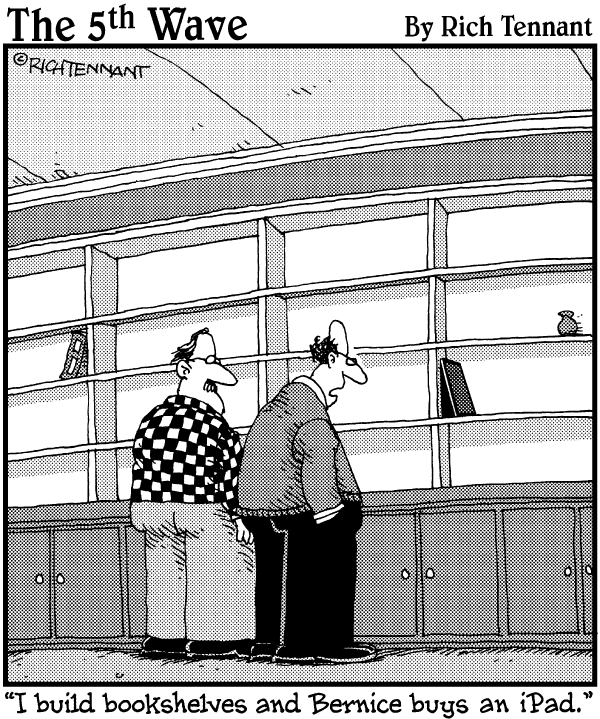
In this part . . .
Killer iPhone apps start with the user experience. This goes beyond a pretty interface and includes how people use your app to accomplish want they want.
Of course, the boys and girls at Apple really understand that and have included the Interface Builder editor — which is much more than your run-of-the-mill program for building graphical user interfaces — in Xcode to enable you to build a real interface. In this part, you also discover the storyboard, which is the icing on the Interface Builder cake. The storyboard lets you lay out the entire application flow and saves you a lot of coding, to boot.
In this part, you find out how to use Xcode to lay out the Test Drive screen of your application. That’s where you can test drive a ’59 pink Cadillac Eldorado Biarritz convertible by having it drive up and down the screen.
You add background images and controls that will be a new user’s first experience with your application.
Of course, you need code to make your application do something beyond just sitting there and looking nice. The iOS frameworks provide what you need to make your application an application. You use frameworks to display your windows and views on the screen, navigate, add animation and sound, and most anything else you might need. Next, before you can actually build that sucker, you look under the hood at how iPad ...

