Building the Interface
Let’s get started on your interface. You have selected Main.storyboard to reveal its single scene in the canvas (Figure 1.9).
Figure 1.9 The scene in Main.storyboard
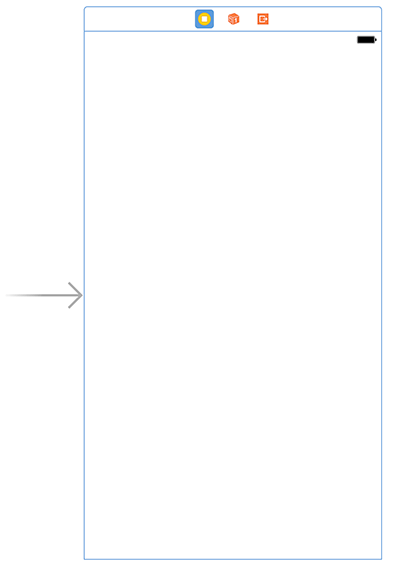
To start, make sure your scene is sized for iPhone 7. At the bottom of the canvas, find the View as button. It will likely say something like View as: iPhone 7 (wC hR). (The wC hR will not make sense right now; we will explain it in Chapter 17.) If it says iPhone 7 already, then you are all set. If not, click on the View as button and select the fourth device from the left, which corresponds to iPhone 7 (Figure 1.10).
Figure 1.10 Viewing ...
Get iOS Programming: The Big Nerd Ranch Guide, 6th Edition now with the O’Reilly learning platform.
O’Reilly members experience books, live events, courses curated by job role, and more from O’Reilly and nearly 200 top publishers.

