Creating a New Project
In Xcode, select File → New → Project... (or use the keyboard shortcut Command-Shift-N). From the iOS section, select Application, choose the Single View Application template, and click Next.
Enter WorldTrotter for the product name. Make sure that Swift is selected from the Language dropdown and that iPhone is selected from the Devices dropdown. Also make sure the Use Core Data box is unchecked (Figure 3.4). Click Next and then Create on the following screen.
Figure 3.4 Configuring WorldTrotter
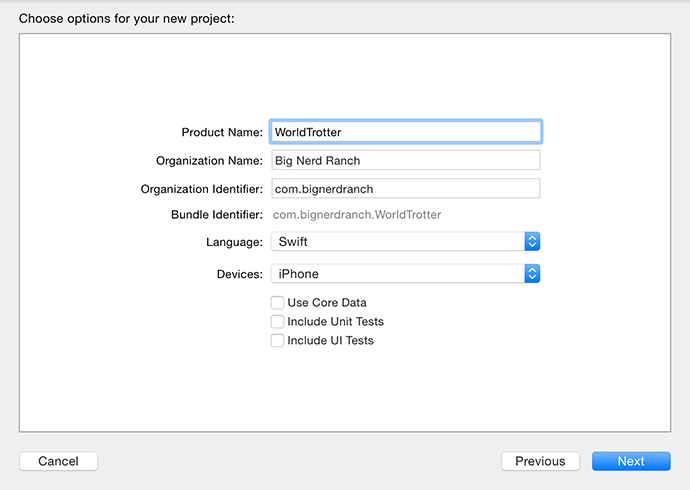
Get iOS Programming: The Big Nerd Ranch Guide now with the O’Reilly learning platform.
O’Reilly members experience books, live events, courses curated by job role, and more from O’Reilly and nearly 200 top publishers.

