Provisioning a Ubiquity Container
Since a ubiquity container is a secure resource, Apple needs a guarantee that an application really should be allowed to access that resource. Setting up the entitlement for the ubiquity container was the first step, but there is one more: you must create a new provisioning profile and then use that entitlements-aware profile to sign the application.
Thus, we need to create another App ID and provisioning profile for Nerdfeed. Log into Apple’s iOS Provisioning Portal. Select the App IDs item from the lefthand side of the portal and then click New App ID (Figure 30.3).
Figure 30.3 Creating a new App ID
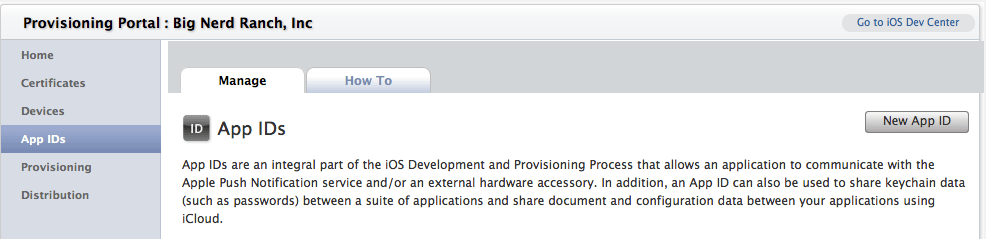
On the next ...
Get iOS Programming: The Big Nerd Ranch Guide now with the O’Reilly learning platform.
O’Reilly members experience books, live events, courses curated by job role, and more from O’Reilly and nearly 200 top publishers.

