Universalizing Nerdfeed
When first creating Nerdfeed, we chose to go with an iPad-only application. Now, you’re going to turn it into a universal application. Select the Nerdfeed project from the project navigator. In the editor area, choose the Nerdfeed target and then the Summary tab.
Figure 26.5 Universalizing Nerdfeed
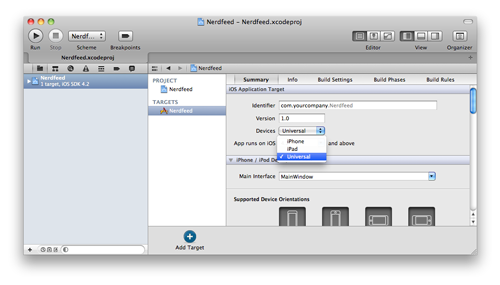
From the Devices pop-up menu, choose Universal. A sheet will appear asking if you want to copy and convert MainWindow.xib. Choose No.
Figure 26.6 Changing simulators
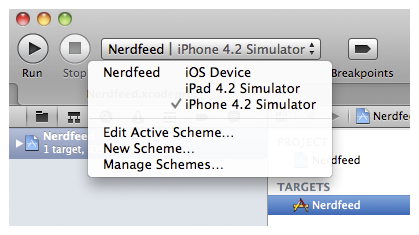
That’s all there is to it – the application is now universal. ...
Get iOS Programming: The Big Nerd Ranch Guide, Second Edition now with the O’Reilly learning platform.
O’Reilly members experience books, live events, courses curated by job role, and more from O’Reilly and nearly 200 top publishers.

