13Camera
In this chapter, you’re going to add photos to the Homepwner application. You will present a UIImagePickerController so that the user can take and save a picture of each possession. The image will then be associated with a Possession instance, stored in an image store, and viewable in the possession’s detail view. Then, when the insurance company demands proof, the user has a visual record of owning that 70" HDTV.
Figure 13.1 Homepwner with camera addition
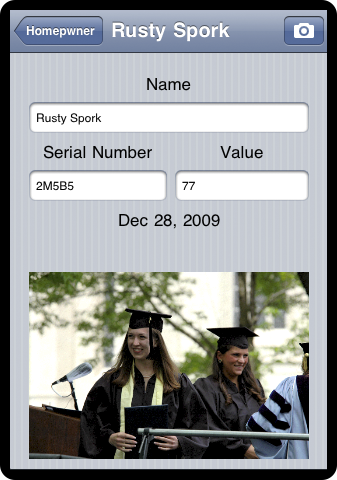
Displaying Images and UIImageView
Because we want the image to appear in the possession’s detail view, your first step is to have the ItemDetailViewController get and display an image. ...
Get iOS Programming: The Big Nerd Ranch Guide, Second Edition now with the O’Reilly learning platform.
O’Reilly members experience books, live events, courses curated by job role, and more from O’Reilly and nearly 200 top publishers.

