Testing the Pass
To test the pass, drag and drop the file called boarding_pass.pkpass into the running Simulator. The Simulator will attempt to load the pass in Safari. If there is a problem with the pass, Safari will present an error message, as shown in Figure 24.19.
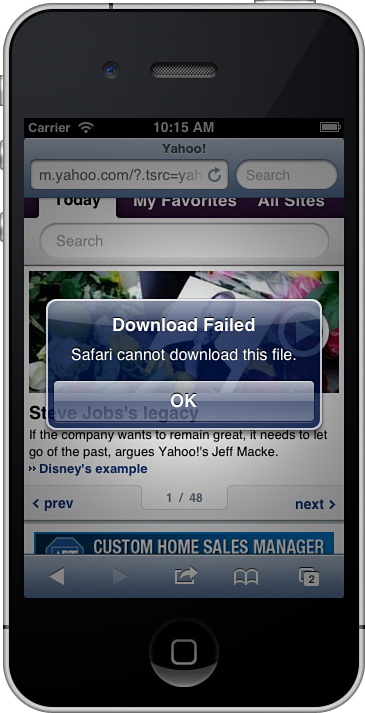
Figure 24.19 Safari in iOS Simulator: error loading pass.
Safari will log any problems with the pass to the console. To find out what is wrong with the pass, open Applications, Utilities, Console and look for an error message, as shown in Figure 24.20.
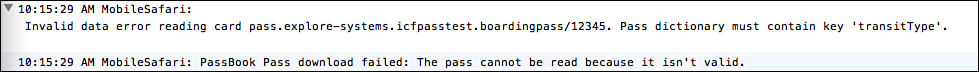
Figure 24.20 Console: displaying ...
Get iOS Components and Frameworks: Understanding the Advanced Features of the iOS SDK now with the O’Reilly learning platform.
O’Reilly members experience books, live events, courses curated by job role, and more from O’Reilly and nearly 200 top publishers.

