Starting a Core Data Project
To start a new Core Data project, open Xcode and select File from the menu, New, and then Project. Xcode will present some project template options to get you started (see Figure 13.2).
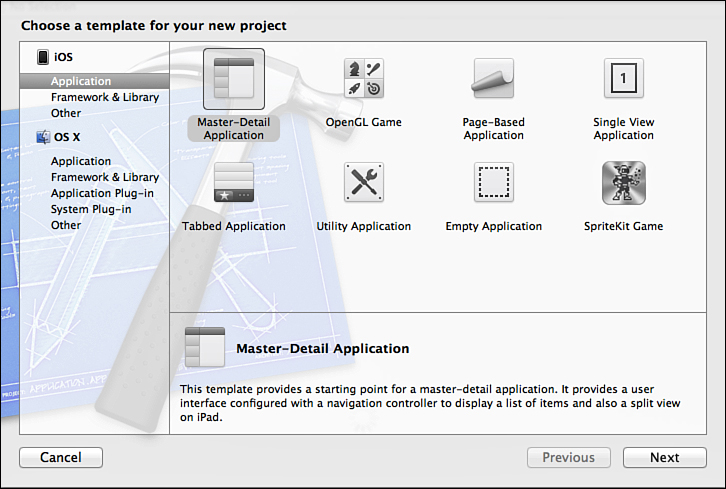
Figure 13.2 Xcode new project template choices.
The quickest method to start a Core Data project is to select the Master-Detail template. Click Next to specify options for your new project, and then make sure that Use Core Data is selected (see Figure 13.3). This ensures that your project has the Core Data plumbing built in.
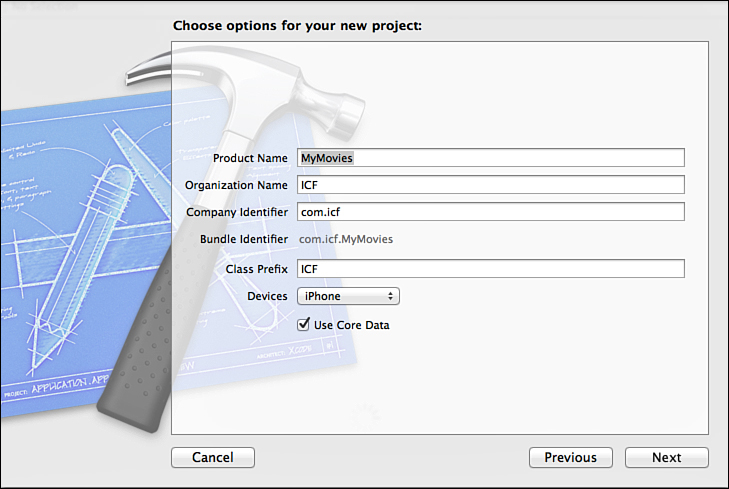
Figure ...
Get iOS Components and Frameworks: Understanding the Advanced Features of the iOS SDK now with the O’Reilly learning platform.
O’Reilly members experience books, live events, courses curated by job role, and more from O’Reilly and nearly 200 top publishers.

