Working with Addresses
In the preceding two sections, you saw how to access single-value information and then how to access multivalue data. In this section, you will work with a bit of both as you learn how to handle street addresses that you encounter in the contact database. If you launch the sample app and tap the toggle button in the navigation bar, you will see that the addresses are now shown instead of phone numbers in the table cells (see Figure 5.2).
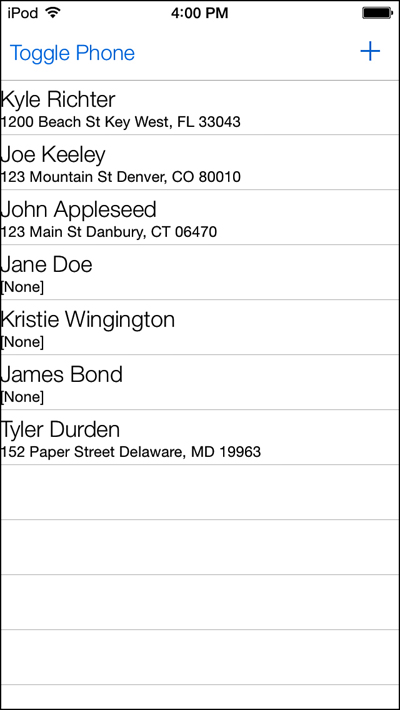
Figure 5.2 The sample app showing addresses pulled from the contact database.
You will begin working with addresses in the same manner as you did for the phone multivalues. First attain ...
Get iOS Components and Frameworks: Understanding the Advanced Features of the iOS SDK now with the O’Reilly learning platform.
O’Reilly members experience books, live events, courses curated by job role, and more from O’Reilly and nearly 200 top publishers.

