Getting Started with App Development
iOS development doesn’t have to be expensive. In fact, you need only two tools to develop iOS apps:
![]() A recent Mac. Although you can use any recent Mac, some models and specifications are more productive than others. You can find more details later in this chapter.
A recent Mac. Although you can use any recent Mac, some models and specifications are more productive than others. You can find more details later in this chapter.
![]() A copy of Xcode. Xcode, shown in Figure 1.1, is Apple’s app development toolkit. It has much in common with a standard Mac application, but it has some unusual extra features you’ll learn about later in this book. Xcode is available free from the Mac App Store.
A copy of Xcode. Xcode, shown in Figure 1.1, is Apple’s app development toolkit. It has much in common with a standard Mac application, but it has some unusual extra features you’ll learn about later in this book. Xcode is available free from the Mac App Store.
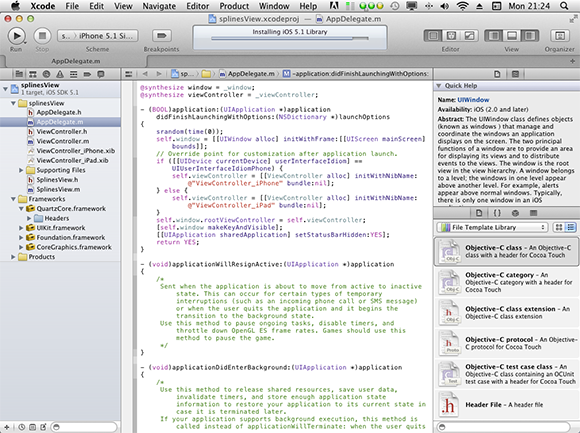
1.1 Xcode is a big, complex, powerful application with many features. Fortunately, you don’t need to master everything it does to develop apps successfully.
Two further assets are optional, but very useful:
![]() An iOS device. You might expect this to be essential, but it isn’t. Xcode includes the Simulator—a tool that can run and test iOS apps in an OS X mockup of either an iPhone, shown in Figure 1.2, or an iPad.
An iOS device. You might expect this to be essential, but it isn’t. Xcode includes the Simulator—a tool that can run and test iOS apps in an OS X mockup of either an iPhone, shown in Figure 1.2, or an iPad.
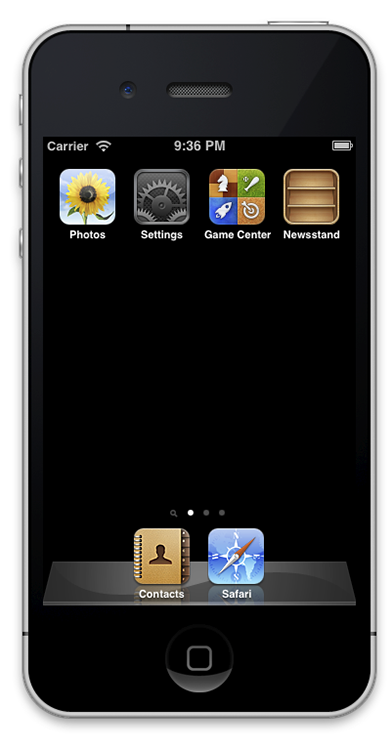
1.2 The Simulator ...
Get iOS App Development Portable Genius now with the O’Reilly learning platform.
O’Reilly members experience books, live events, courses curated by job role, and more from O’Reilly and nearly 200 top publishers.

