Connecting to the Internet
Although iOS includes more complex options, the simple way to download data from the Internet is to use data collection objects, including NSString. As long as the device has an active connection, you can supply these classes with an online URL and downloads of web content just work.
Checking for a connection
If a connection doesn’t exist, the download methods will fail. You can handle this in two ways:
![]() Include a simple check on return. If the data collection is nil, the download failed.
Include a simple check on return. If the data collection is nil, the download failed.
![]() Use code from a sample application called Reachability, shown in Figure 11.11. Reachability tests whether a device is online and tells you if it’s connected via WiFi or a cellular/mobile connection.
Use code from a sample application called Reachability, shown in Figure 11.11. Reachability tests whether a device is online and tells you if it’s connected via WiFi or a cellular/mobile connection.
Reachability is a fairly complex project, but you’re allowed—even encouraged—to copy and modify the code to your own requirements.
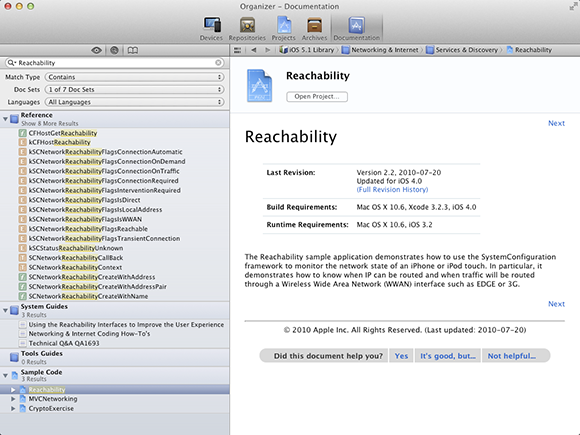
11.11 Tasks supported by AVAudioPlayer.
Using APIs
On the Internet, an Application Programming Interface (API) is a “door” you can use to access third-party services. All the household names in computing—Google, Yahoo!, Facebook, Twitter, and so on—have their own APIs. Many smaller and less well-known companies and organizations, such as the bit.ly ...
Get iOS App Development Portable Genius now with the O’Reilly learning platform.
O’Reilly members experience books, live events, courses curated by job role, and more from O’Reilly and nearly 200 top publishers.

