Getting Started with Instruments
Instruments is a real-time profiling tool that gives you useful information about your app as it’s running. Instruments is a complex application with many features. You can use it for iOS and OS X development, and you can even use it to “look inside” existing Mac applications. Figure 12.11 shows Instruments monitoring CPU and memory performance of a Mac.

“Profiling” in this sense isn’t related to “provisioning profiles.” The profiles created by Instruments give you a statistical snapshot of your app’s performance. A provisioning profile is completely different; it’s a digital key that makes it possible to run your app on a real device. There is no connection between the two.
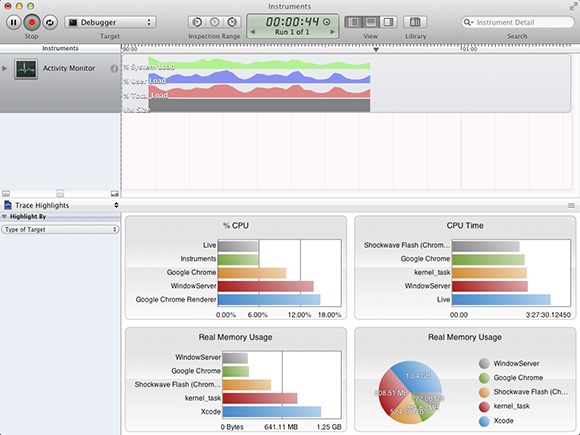
12.11 Using Instruments to view a Mac’s performance statistics.
Instruments is a bag of tools—”Instruments”—you can select and run as needed. Some instruments use a live timeline that updates as your app is running to graph your app’s performance. You can record the data on the timeline and review it later.
Although you can use Instruments to check CPU and file system performance, Instruments is most often used to diagnose memory issues—or at least, it used to be. Now that memory management (mostly…) just works with ARC, as described in Chapter 11, Instruments can still be ...
Get iOS App Development Portable Genius now with the O’Reilly learning platform.
O’Reilly members experience books, live events, courses curated by job role, and more from O’Reilly and nearly 200 top publishers.

