Part III
Getting Your Feet Wet — Basic Functionality
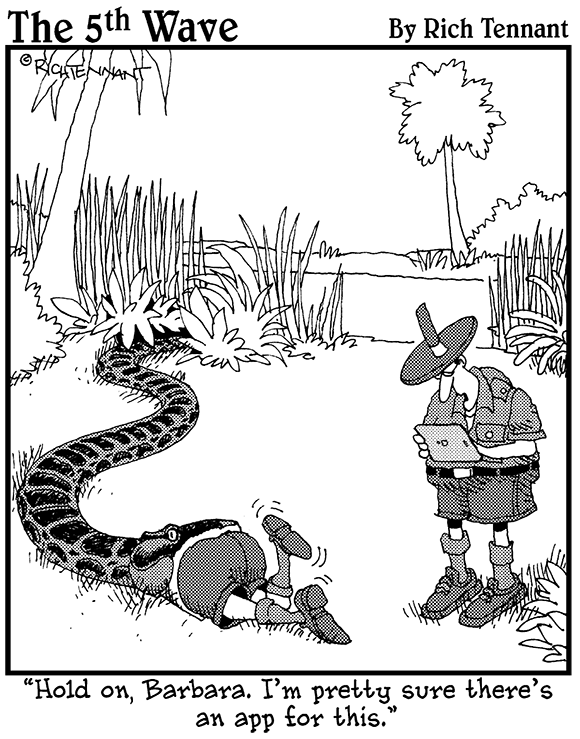
In this part . . .
After you have the foundation in place, you need to make all those controls do something, such as when a user taps a button.
In this part, you start the actual coding process to turn a good idea (an app that you use when you take a road trip) into a real working app.
Because your app will be using the Internet — a lot! — you find out how to determine whether the Internet is available and how to alert the user when it is not.
You also discover how to customize the appearance of the controls provided by the framework to make your application a thing of beauty.
Next, you find out how to connect all those views and controls that you’ve added in Interface Builder to your code to make them do something — such as have a ’59 pink Cadillac Eldorado Biarritz convertible drive up and down the screen.
Finally, you add animation and sound to the opening screen of your app so that when the user taps the Test Drive button, the ’59 Cadillac Eldorado convertible takes off with a screech and then drives up and down the screen with a satisfying engine purr.
You also begin to see how to account for the differences between an iPad and an iPhone, and make sure that the app can run flawlessly on whatever device the user has handy.

