Chapter 7. Apple Watch
Version 3 of watchOS gives us developers a lot more control and brings cool features to the users as well. Now that we can download files directly and get access to sensors directly on the watch, the users will benefit.
In this chapter, I am going to assume that you have a simple iOS application in Xcode already created and you want to add a watchOS 3 target to your app. So go to Xcode and create a new Target. On the new window, on the lefthand side, under the watchOS category, choose WatchKit App (see Figure 7-1) and proceed to the next stage.

Figure 7-1. Adding a WatchKit App target to your main application
In the next stage, make sure that you have enabled complications (we’ll talk about it later) and the glance scene (see Figure 7-2).
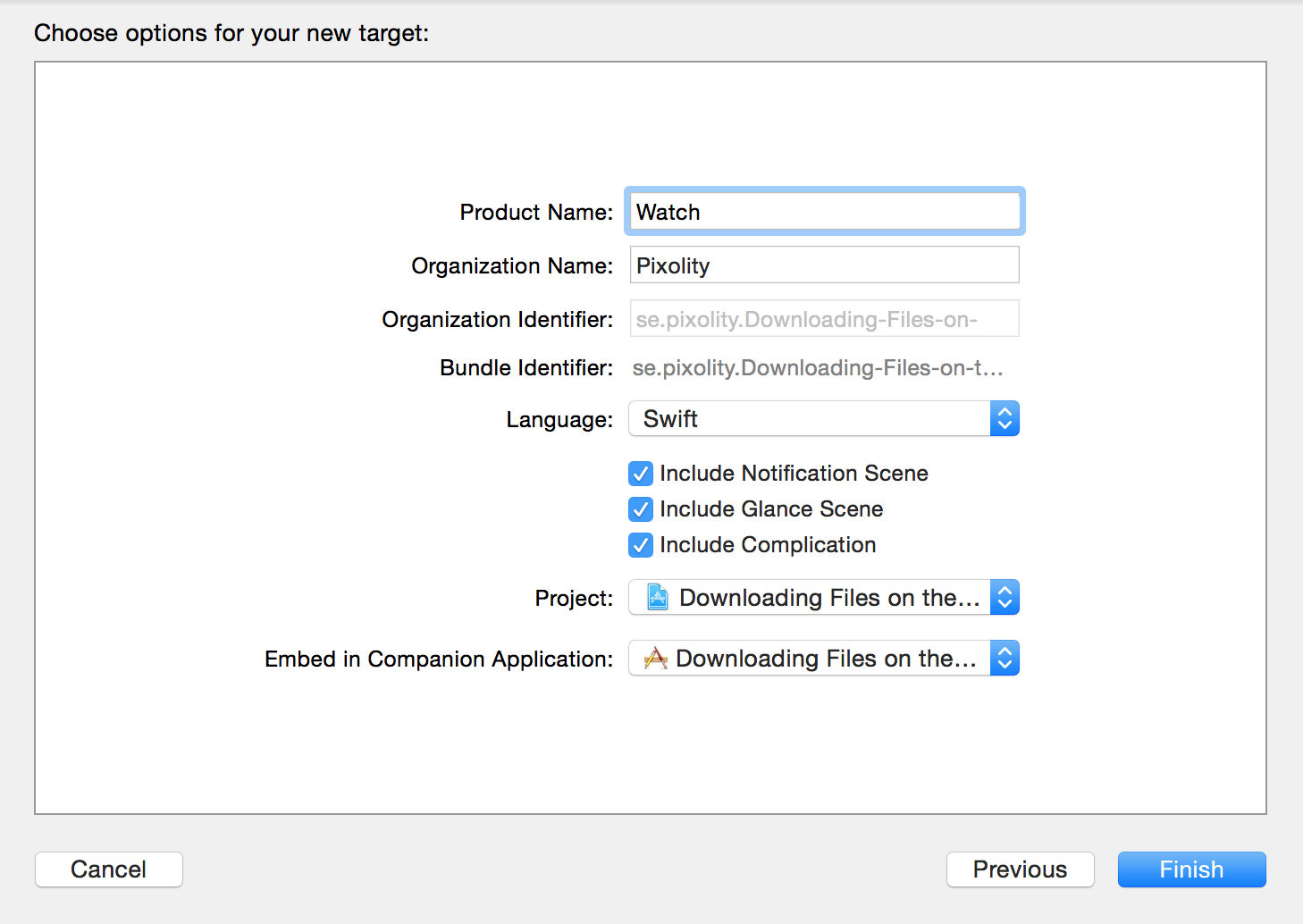
Figure 7-2. Add a complication and a glance scene to your watch app
After you have created your watch extension, you want to be able to run it on the simulator. To do this, simply choose your app from the targets in Xcode and click the Run button.
7.1 Downloading Files onto the Apple Watch
Problem
You want to be able to download files from your watch app directly without needing to communicate your intentions to the paired iOS device.
Solution
Use URLSession as you would on a phone, but with more consideration toward ...
Get iOS 10 Swift Programming Cookbook now with the O’Reilly learning platform.
O’Reilly members experience books, live events, courses curated by job role, and more from O’Reilly and nearly 200 top publishers.

