The Google Maps plugin requires a Google Maps API key for your project. You need a Google account and login to get started:
- Navigate to the Google APIs Console at https://console.developers.google.com/cloud-resource-manager.
- Create a project if you don't have one yet. Just fill in the required fields:
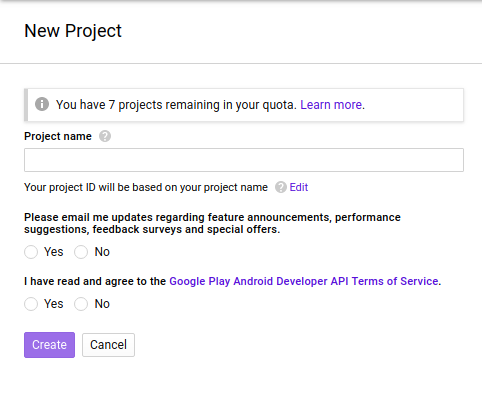
- You need to enable the Google Maps SDK for iOS, the Google Maps Android API, or both. It depends on how many platforms you plan to support. Let's select Google Maps SDK for iOS for this example:
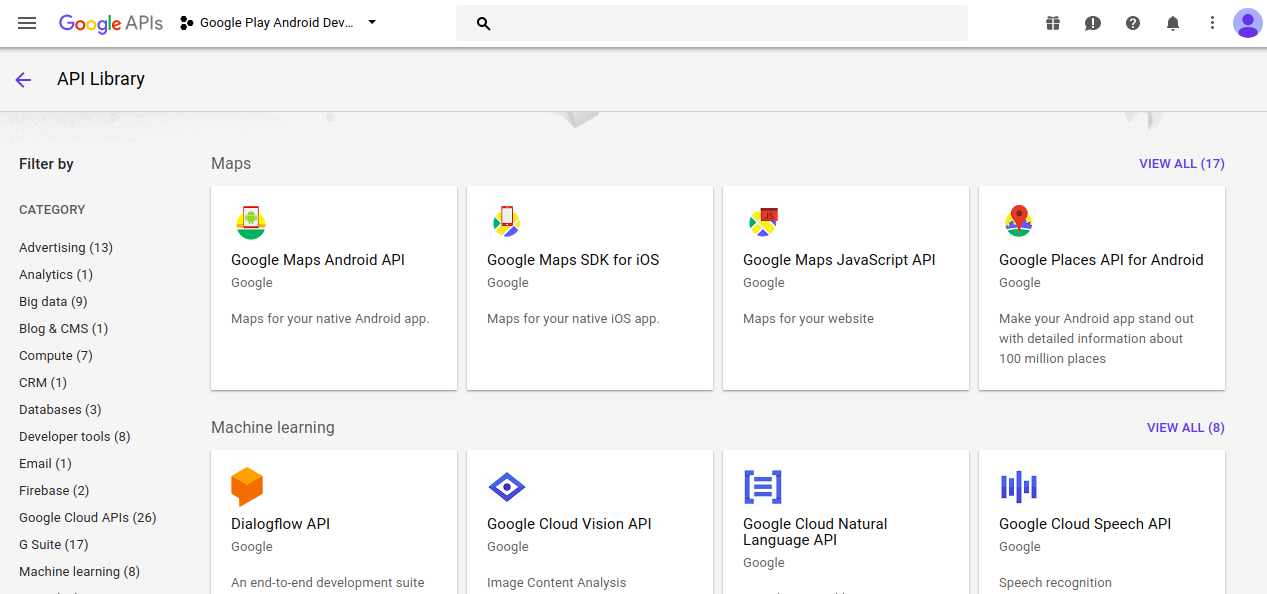
- Click on the Enable button:

