In this section, we are going to learn how we can create an app in the Auth0 dashboard. Do the following steps:
-
Go to https://auth0.com and create an account there.
- After creating an account, it will open Auth0 dashboard. There is a New Application button. Click on it, and it will open the following dialog:
Choose a Name for your client and select the client type as Native.
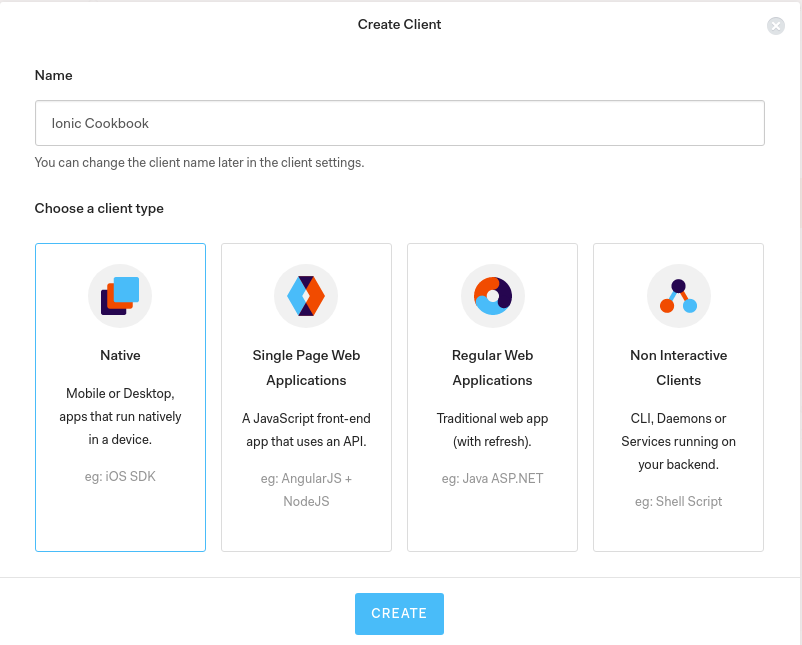
-
Now, in the side menu Dashboard, click on Applications and select the Application that you created. You will see the following page:We need Domain and Client ID later in the app, so save them somewhere.
- On the same page, in ...

