The following are the instructions:
- Go to your app folder and build for Android using the following command:
$ ionic cordova build --release android
- You will note android-release-unsigned.apk in the /platforms/android/build/outputs/apk folder. Go to that folder in the Terminal:
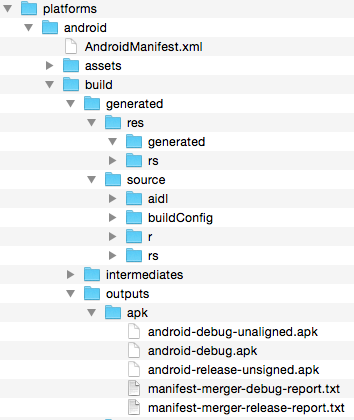
- If this is the first time you created this app, you must have a keystore file. This file is used to identify your app for publishing. If you lose it, you cannot update your app later on. To create a keystore file, type the following command line and ensure that it's the same keytool version of the SDK:
$ keytool -genkey -v -keystore my-release-key.keystore ...

