- First, you need to be in the project folder. Let's assume that it is the side menu HelloWorld:
$ cd HelloWorld_Sidemenu
- From there, just issue the simple command line, as shown:
$ ionic serve
That's it! There's no need to go into the /www folder or figure out which port to use. The command line will provide the following options while the web server is running:
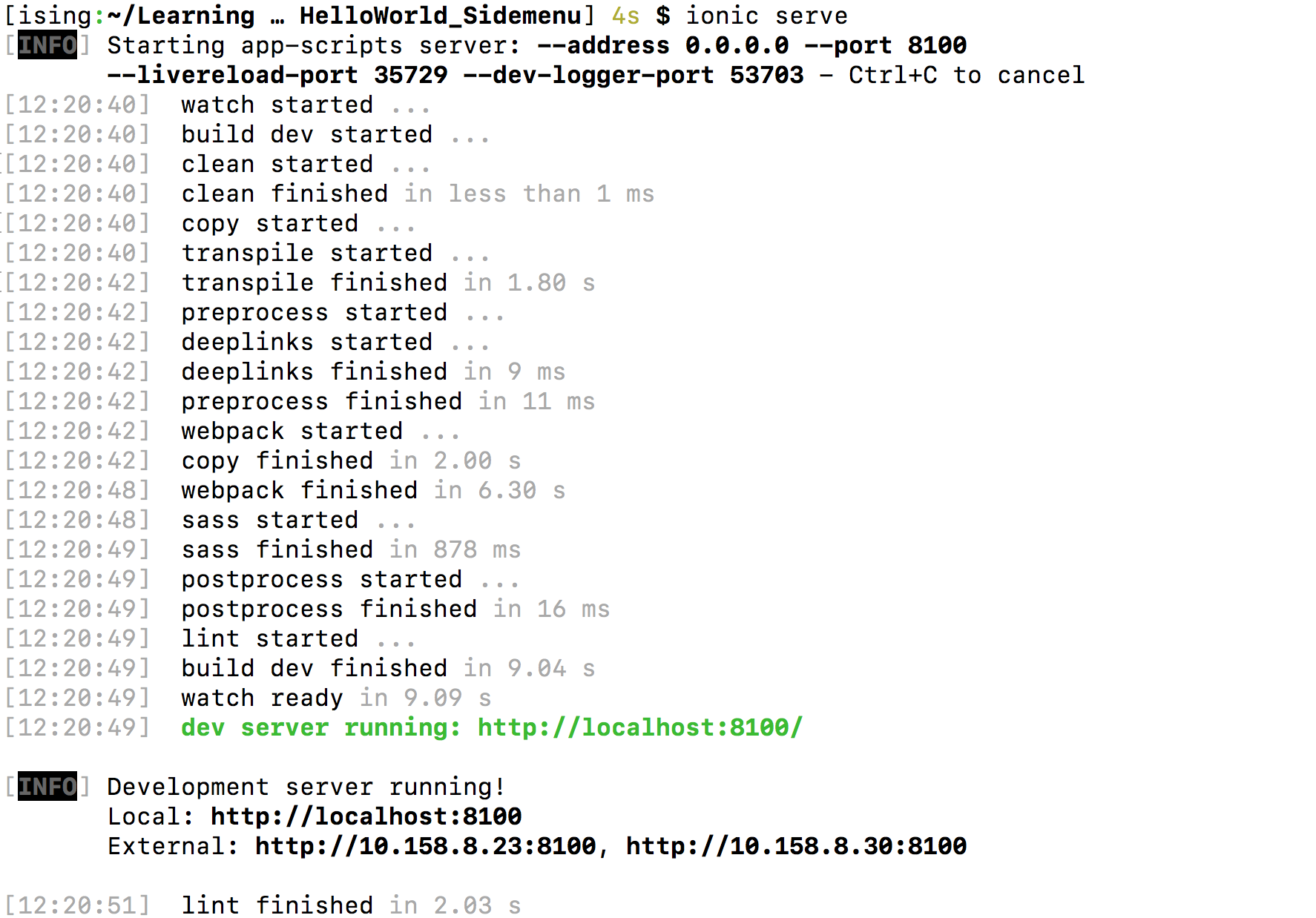
The most common option to use here is Ctrl + C to quit when you are done.
There are additional steps to view the app with the correct device resolution:
- Install Google Chrome if it's not already on your computer.
- Open the link (for example, http://localhost:8100/ ...

