Taking a photo using the camera plugin
For this section, you will make an app to take a picture using the device camera or load an existing picture from the device album. The picture could be either in the Base64 format or saved in a local filesystem relating to your app. The following is a screenshot of the app:
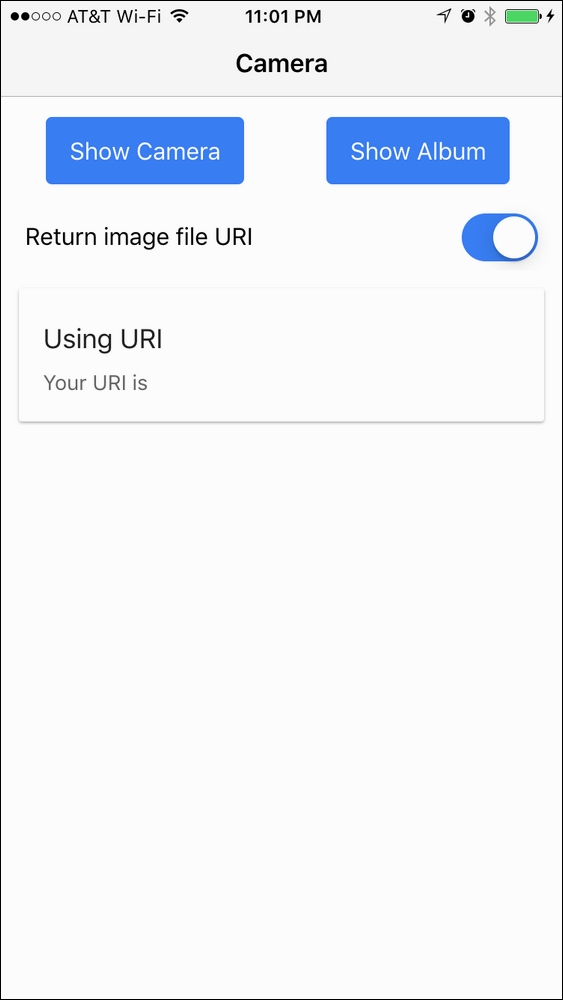
Here is the high-level process:
- Access the Cordova camera plugin to trigger camera capture and get the image back in the Base64 or URI format
- Parse the Base64 data or URI on an
<img>DOM object - Display the URI if it's in the URI format
- Capture an event of a toggle component
- Display long data (for example, URI) using horizontal scroll
Getting ready ...
Get Ionic 2 Cookbook - Second Edition now with the O’Reilly learning platform.
O’Reilly members experience books, live events, courses curated by job role, and more from O’Reilly and nearly 200 top publishers.

