Chapter 5. Project Management
In this chapter, weâll take a look at an overview of project management with GitHub so you can better stay involved with software development even if youâre not writing code. Project management on GitHub typically starts in the form of simple task items that need to be worked on with GitHub Issues, organizing GitHub issues by applying labels to them and giving them deadlines with milestones. Finally, if your work involves project managers or more teams, you may decide to collect your issues and pull requests onto boards with GitHub Projects.
GitHub Issues
GitHub Issues provides a lightweight, easy-to-use tool for managing outstanding workâwhether itâs bugs that need to be fixed or new features that need to be built. Generally, when starting a new project, someone may begin by managing both bugs and features using GitHub Issues. Later they may move to another tool like ZenHub, Waffle.io, or JIRA if they need features that GitHub Issues does not provide.
Creating a New Issue
To create a new issue, you can start by clicking the Issues tab from any repository to visit the issues page, though it may be best to test this out on your own repository first. Once there, click the âNew issueâ button, shown in Figure 5-1.
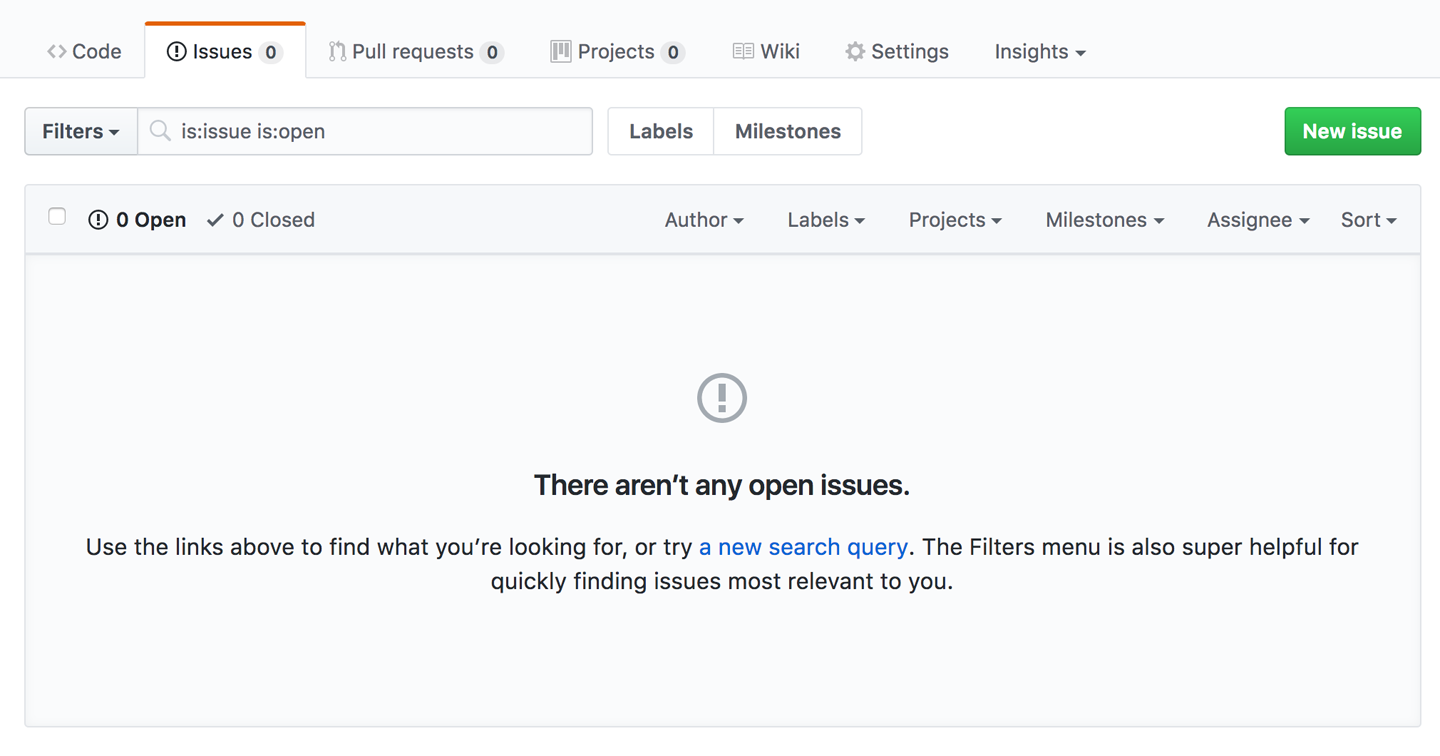
Figure 5-1. The Issues tab
When you click the green âNew issueâ button on the right side of the screen, youâll see a form ...
Get Introducing GitHub, 2nd Edition now with the O’Reilly learning platform.
O’Reilly members experience books, live events, courses curated by job role, and more from O’Reilly and nearly 200 top publishers.

