Posting updates on Facebook
In this recipe, we are going to learn how to use Temboo again, this time to post an update on your Facebook feed.
Getting ready
- The first step is to create a Facebook application. To do so, go to https://developers.facebook.com/.
- You will then be able to name your app:
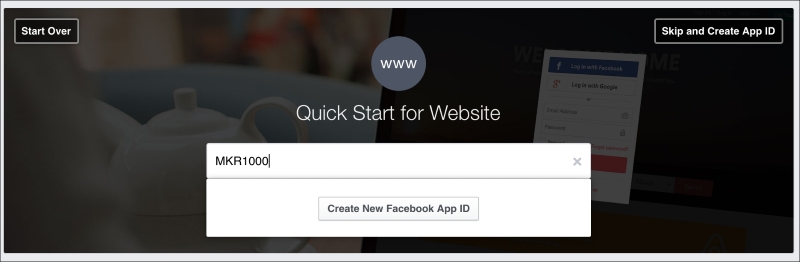
- Then you need to add the following line inside the settings of your app, replacing
account_namewith the name of your Temboo account: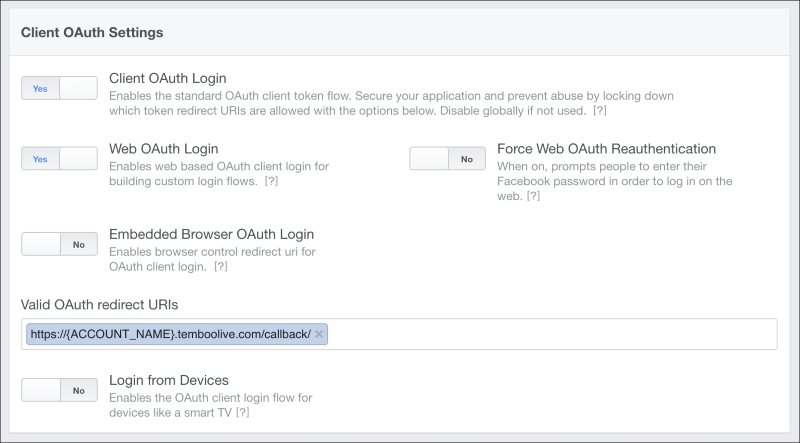
- Now we need to authorize the use of this application by the Temboo servers. To do so, visit https://temboo.com/library/Library/Facebook/OAuth/InitializeOAuth/ ...
Get Internet of Things with Arduino Cookbook now with the O’Reilly learning platform.
O’Reilly members experience books, live events, courses curated by job role, and more from O’Reilly and nearly 200 top publishers.

